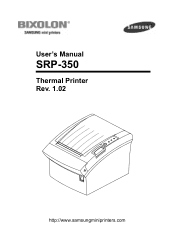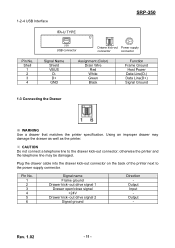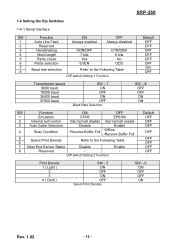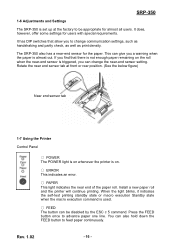Samsung SRP-350PLUSCOPG - Bixolon SRP-350plusC Two-color Direct Thermal Printer Support and Manuals
Get Help and Manuals for this Samsung item

Free Samsung SRP-350PLUSCOPG manuals!
Problems with Samsung SRP-350PLUSCOPG?
Ask a Question
Most Recent Samsung SRP-350PLUSCOPG Questions
Popular Samsung SRP-350PLUSCOPG Manual Pages
Samsung SRP-350PLUSCOPG Reviews
We have not received any reviews for Samsung yet.