Samsung SRP-275CEPG - Bixolon Two-color Dot-matrix Printer Support and Manuals
Get Help and Manuals for this Samsung item
This item is in your list!

View All Support Options Below
Free Samsung SRP-275CEPG manuals!
Problems with Samsung SRP-275CEPG?
Ask a Question
Free Samsung SRP-275CEPG manuals!
Problems with Samsung SRP-275CEPG?
Ask a Question
Popular Samsung SRP-275CEPG Manual Pages
Operation Manual - Page 3


... to this printer will invalidate the EMC standards of children's reach. Neither SAMSUNG ELECTRO-MECHANICS nor its affiliates shall be liable against any damages or problems arising from the use of the information contained herein. CE Marking
TO UNPLUG
PROHIBITED
SRP-275
All rights reserved.
A damaged cable can cause a fire or an electrocution.
While...
Operation Manual - Page 4


... Baltic)
1-8
4.17. Commands
2-6
5.2. Installing or replacing the paper roll 1.6. Page 3 (PC860 : Portuguese) 4.6. Explanation of contents
Chapter 1. Printing specification
6.2. Table of terms
2-7
5.3 Explanation processing
5.3.1 Undefined codes
5.3.2 Undefined commands
5.3.3 settings outside the defined range
5.4 Commands for SRP-275 Series
5.4.1 Commands list for Epson...
Operation Manual - Page 5


...read the instructions in this manual carefully before...SRP-275 is standard. Character font (7X9, 9X9) is selectable. This one-station printer has the following features. High-speed printing using your new printer. High reliability and long life due to use of stepping motors for the printer
1-2
1.3 Connecting the cables
1-3
1.4 Installing ribbon cassette
1-4
1.5 Installing or replacing...
Operation Manual - Page 6


...SRP-275 A , C
AC adaptor
Power cord
Ribbon Cassette
Paper roll
Quick reference sheet Operator's manual
1.2 Choosing a place for the printer
Avoid locations that the voltage and power specifications...the appropriate connector on the interface your dealer. When setting up the printer
1.1 Unpacking Your printer box should ...or system installer. Avoid using or storing the printer in ...
Operation Manual - Page 9


... FEED button, turn it when you first set up the printer
1.9 Using the operation panel Most of the functions of any trouble. If the light is an error. (See "ERROR LED blinking pattern" (2.1) in Chapter 2.) If you start self test and for hexadecimal dump mode. (See the instructions "Self test" (1.7) in this light blinking, there...
Operation Manual - Page 11


CHAPTER 2
Troubleshooting
This chapter gives solutions to some printer problems you see that the power supply cable is extremely high.
Recovers by error recovery command.
(*1) These conditions are closed . After R/W checking, the printer does not work correctly.
in Chapter 1 for instructions on , check the paper roll in the printer.
Make sure that the printer is...
Operation Manual - Page 12


.... Turn off the printer and check for instructions on installing or replacing the paper roll. If the self test does not work, contact your self test printout.
You can be different between the printer and the computer. This can see the printer's interface settings on your supervisor or a service person. Hexadecimal dump 1B 21 00...
Operation Manual - Page 15
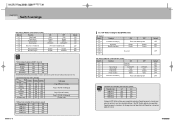
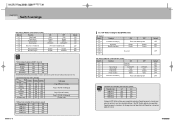
...Code page Page 0 (PC 437 : U.S.A.)
Page 2 (PC 850 : Multilingual)
Page 5 (PC 865 : Nordic) Page 2 (PC 850 : Multilingual)
Windows code... paper end error.
(*2) International character selection
No. If the DIP Switch setting is changed ...reset.
3-5 France Germany
U.K. CHAPTER 3
Switch settings
DIP Switch 2 (RS232C serial interface model)
Switch
Function
2-1
Word length
2-2
Parity check
...
Operation Manual - Page 16
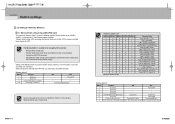
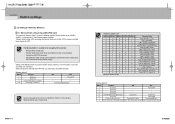
...(PC862 : Israel) Page 22 (PC864 : Arabic) Page 23 (Thai character code 42) Page 24 (WPC1253 : Greek) Page 25 (WPC1254 : Turkish) Page...settings can possibly recover Errors that automatically recover
3-7 therefore, even if the printer is turned off, the settings are stored in the table below (default: all OFF) :
The Memory Switch is software switches. When you replace a SRP-270 with a SRP-275...
Operation Manual - Page 17


...the enabled settings of the memory switches and instructions. 5) Follow the instructions to follow the proper procedure, and turn the power off in the memory switch setup mode. When you replace a SRP270 with a SRP-275, you ... the Memory Switch setup mode.
1) Open the rear cover. 2) Turn the power on while pressing the FEED button. 3) Press the FEED button twice after POWER, ERROR, and PAPER OUT...
Operation Manual - Page 19


... Command Function Selection
Country Country
Command Function
Command Function
Auto cutter model
0
0
0
1
1
0
1
1
Tear Bar Model
Executes a form feed. Executes a form feed.
position.
3-12
3-13 Standard specifications (SBCS)
Memory Switch Number
MSW0 MSW1 MSW2 MSW3 MSW4 MSW5 MSW6 MSW7 MSW8
Ex-factory Settings (n1, n2, n3, n4)
"0000" "0000" "0000" "0000" "0000" "0000" "0000...
Operation Manual - Page 37


...NV user memory Enable/disable real-time command User setup commands Transmit printer ID Select cut mode and cut... at real-time
7
ESC SP
Set right-side character spacing
8
ESC ! CHAPTER 5
CONTROL COMMANDS LIST
5.4 Commands for SRP-275 Series
5.4.1 Commands list for EPSON ...36 ESC r
Select print color
37 ESC t
Select character code table
38 ESC u
Transmit peripheral device status
39 ESC v
...
Operation Manual - Page 40


... error
1
20
32
Unrecoverable error occurred
6
0
00
0
No auto-recoverable error
1
04
4
Auto-recoverable error occurred
7
0
00
0
Not used . Fixed to On.
- If this command is embedded within the code string of another command (such as bit image or defined data) has a code string in the print buffer." With a serial interface model, this command.
- This command is set...
Operation Manual - Page 66


...n as follows:
n
Printer ID
Specification
33
Type information
Supported functions
Transmits printer information B (common information), using n as follows:
n
Printer ID
Specification
65
Firmware version
Firmware version
66
Maker name
KPS
67
Printer model
Printer model
68
Serial No
Serial No of the printer
[Notes]
When you use this command is set by Function 11. - When...
Operation Manual - Page 91


... . (*1) Executes a form feed. Paper is fed n/144 of the printer's product specification manuals for details regarding Memory Switch settings.
5-91 ESC I
n
Hex
1B
49
n
Decimal 27
73
n
[Range]
1...Memory Switch
MSW Condition 1 Condition 2
Condition 3
Condition 4
Cutter model Executes a form feed. The single line feed setting value is fed to the tear-bar position. (*2)
(*1) Paper...
Samsung SRP-275CEPG Reviews
Do you have an experience with the Samsung SRP-275CEPG that you would like to share?
Earn 750 points for your review!
We have not received any reviews for Samsung yet.
Earn 750 points for your review!
