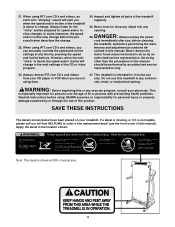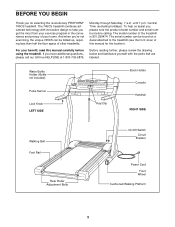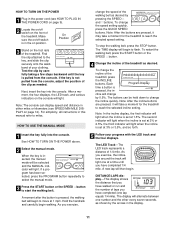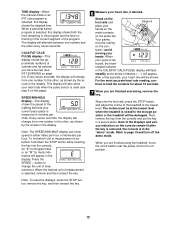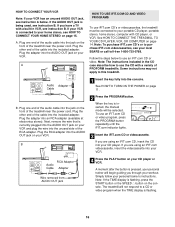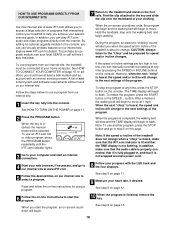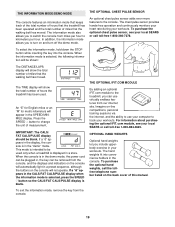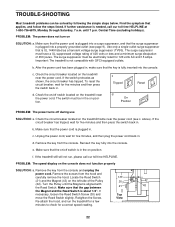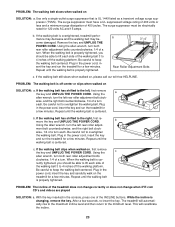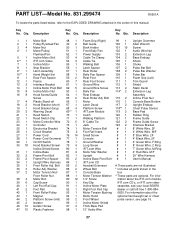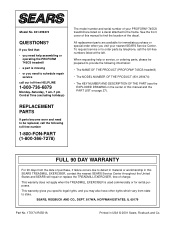ProForm 745cs Support and Manuals
Get Help and Manuals for this ProForm item

View All Support Options Below
Free ProForm 745cs manuals!
Problems with ProForm 745cs?
Ask a Question
Free ProForm 745cs manuals!
Problems with ProForm 745cs?
Ask a Question
Most Recent ProForm 745cs Questions
Treadmill "skipping "
how do I smooth out the treadmill so that it doesn't "skip"
how do I smooth out the treadmill so that it doesn't "skip"
(Posted by dasreiff 1 year ago)
What Is The Length And Width Of The Runner?
(Posted by CAMIRELORI 2 years ago)
What Is The Weight Limit On 745cs
(Posted by Fluffygbm 3 years ago)
Belt Stops
I have a pro form 745CS. Sometimes when using it, the belt stops and just slips on the roller. How d...
I have a pro form 745CS. Sometimes when using it, the belt stops and just slips on the roller. How d...
(Posted by krexrode85 8 years ago)
Where Does The Short Ground Wire On Right Rear Attach. I Had To Change End Cap
(Posted by chiefrocky 10 years ago)
ProForm 745cs Videos
Popular ProForm 745cs Manual Pages
ProForm 745cs Reviews
We have not received any reviews for ProForm yet.