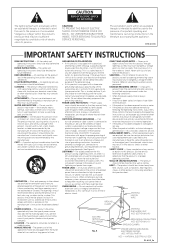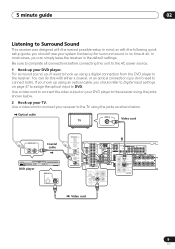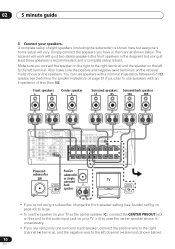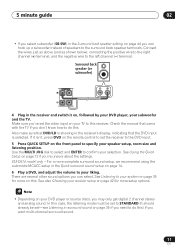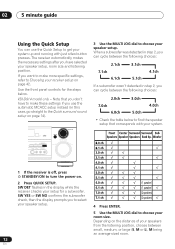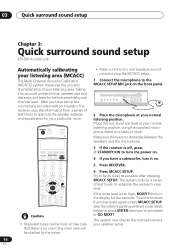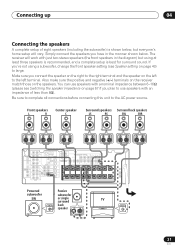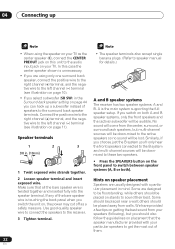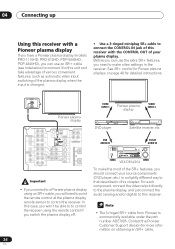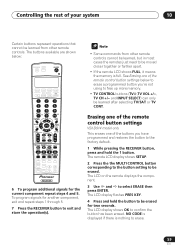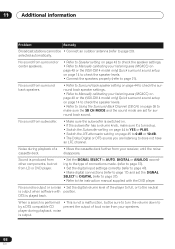Pioneer VSX-D814-K Support and Manuals
Get Help and Manuals for this Pioneer item

View All Support Options Below
Free Pioneer VSX-D814-K manuals!
Problems with Pioneer VSX-D814-K?
Ask a Question
Free Pioneer VSX-D814-K manuals!
Problems with Pioneer VSX-D814-K?
Ask a Question
Most Recent Pioneer VSX-D814-K Questions
Pioneer Audio/video Multi-channel Receiver Vsx-d814
Hi there. I have had my vsx-814 receiver for about 10 years, bought it new. I have had no problems w...
Hi there. I have had my vsx-814 receiver for about 10 years, bought it new. I have had no problems w...
(Posted by patricknheather 6 years ago)
Pioneer VSX-D814-K Videos
Popular Pioneer VSX-D814-K Manual Pages
Pioneer VSX-D814-K Reviews
We have not received any reviews for Pioneer yet.