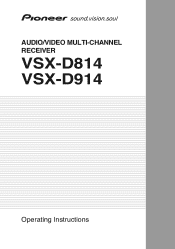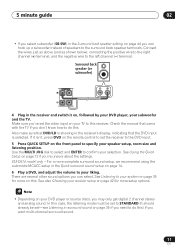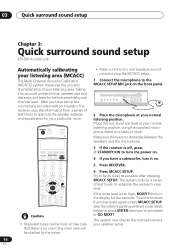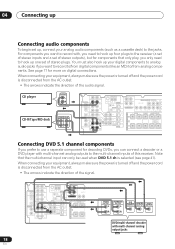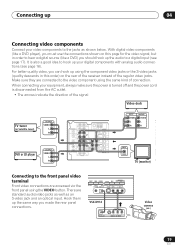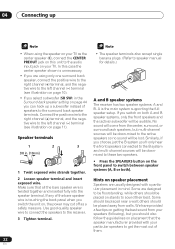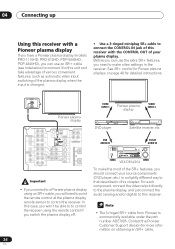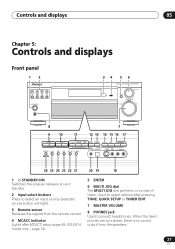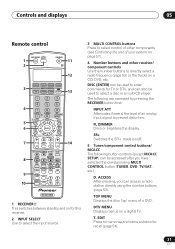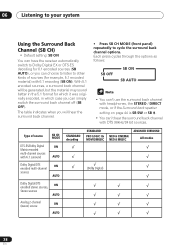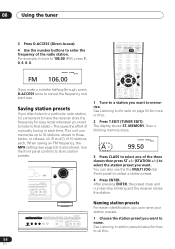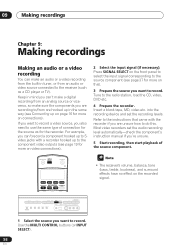Pioneer VSX-D814-K Support Question
Find answers below for this question about Pioneer VSX-D814-K.Need a Pioneer VSX-D814-K manual? We have 1 online manual for this item!
Question posted by patricknheather on July 23rd, 2017
Pioneer Audio/video Multi-channel Receiver Vsx-d814
Hi there. I have had my vsx-814 receiver for about 10 years, bought it new. I have had no problems with it during this time.... up until this morning.The receiver was on, I was listening to a local radio station. The receiver turned itself off, then turned back on again. Went fine for about 15 minutes did the same thing again. Went fine for 20 minutes. This time,it turned itself off and has stayed off. Would not turn on with either the remote or the on/standby button. Can some one help.Kind regards Patrick
Current Answers
Answer #1: Posted by Odin on July 23rd, 2017 6:41 PM
Go to https://www.manualslib.com/manual/130560/Pioneer-Vsx-D814.html?page=65, and see the first-listed Problem.
Hope this is useful. Please don't forget to click the Accept This Answer button if you do accept it. My aim is to provide reliable helpful answers, not just a lot of them. See https://www.helpowl.com/profile/Odin.
Related Pioneer VSX-D814-K Manual Pages
Similar Questions
My Reciever Is A Olderpioneer Audio/video/multi-channelvsx-d457 Ac 120v 60hz 280
Can I Find Find This Part For This Model And Year. It Blowed Out.
Can I Find Find This Part For This Model And Year. It Blowed Out.
(Posted by ROCHONROSS 3 years ago)
Receiver Turns Off After Turning On With A Mcacc Error Message.
My Av receiver, turns on for about 3 seconds. The Mcacc lights up in red then cuts off. I tried the ...
My Av receiver, turns on for about 3 seconds. The Mcacc lights up in red then cuts off. I tried the ...
(Posted by Davidrny7 6 years ago)
Pioneer Audio Video Multi Channel Receiver Vsx D411
I have no problem to turn the receiver on. When I select Radio,CD or VCR, I got no responseat all. ...
I have no problem to turn the receiver on. When I select Radio,CD or VCR, I got no responseat all. ...
(Posted by jeanfritzner 10 years ago)
Receiver Turns On But Promptly Displays 'overload' And Shuts Off.
Receiver turns on but displays"overload" and shuts off
Receiver turns on but displays"overload" and shuts off
(Posted by jorgensenj 12 years ago)