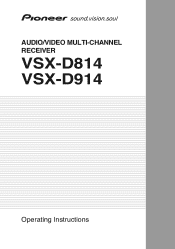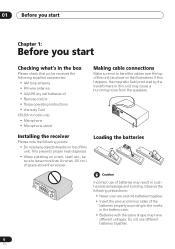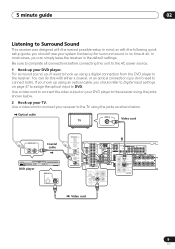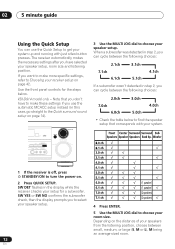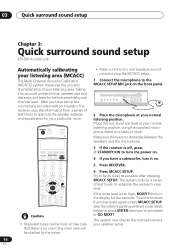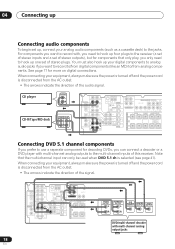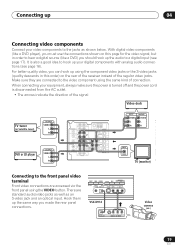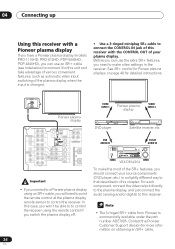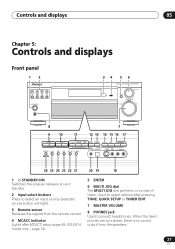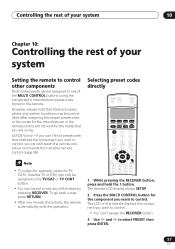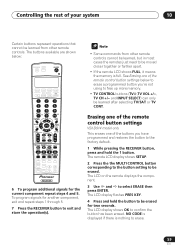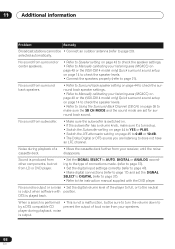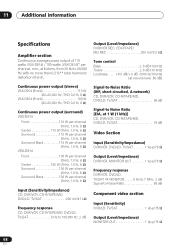Pioneer VSX-D814-K Support Question
Find answers below for this question about Pioneer VSX-D814-K.Need a Pioneer VSX-D814-K manual? We have 1 online manual for this item!
Question posted by salraguseo on April 14th, 2018
Applicability
Does this remote work on VSX D814 (non K)
Current Answers
Answer #1: Posted by waelsaidani1 on April 14th, 2018 3:27 PM
This remote model works with two: https://www.amazon.co.uk/Pioneer-VSX-D814-121AV-Batteries-Included/dp/B071ZBLF84
Related Pioneer VSX-D814-K Manual Pages
Similar Questions
Pioneer Audio/video Multi-channel Receiver Vsx-d814
Hi there. I have had my vsx-814 receiver for about 10 years, bought it new. I have had no problems w...
Hi there. I have had my vsx-814 receiver for about 10 years, bought it new. I have had no problems w...
(Posted by patricknheather 6 years ago)
Pionerr Vsx-522 No Fm Sound
no sound output in fm radion playback Am radio sound yesCD sound yesSimple 2 speaker setup for 2ch s...
no sound output in fm radion playback Am radio sound yesCD sound yesSimple 2 speaker setup for 2ch s...
(Posted by Cherii 7 years ago)
My Pioneer Vsx-d814 Dos Not Turn On
I have a receiver VSX-D814 pioneer which I open it to clean up the dust very carefully I unplugged, ...
I have a receiver VSX-D814 pioneer which I open it to clean up the dust very carefully I unplugged, ...
(Posted by mtzalex182 7 years ago)
Pioneer Vsx-1021 Audio Video Receiver How To Hook Up Multiple Components
(Posted by jfrfung 10 years ago)