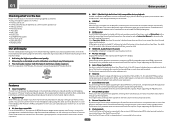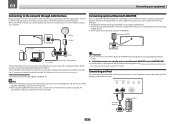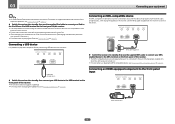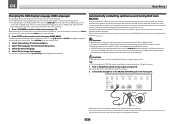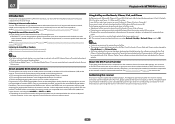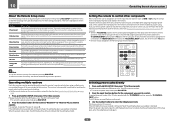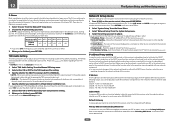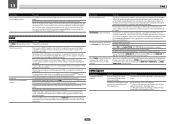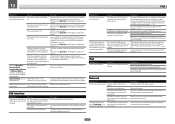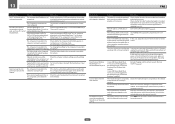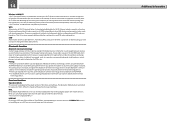Pioneer SC-67 Support and Manuals
Get Help and Manuals for this Pioneer item

View All Support Options Below
Free Pioneer SC-67 manuals!
Problems with Pioneer SC-67?
Ask a Question
Free Pioneer SC-67 manuals!
Problems with Pioneer SC-67?
Ask a Question
Most Recent Pioneer SC-67 Questions
Sc-67 Display
this receiver I just bought used: the display displays "POWER ON" momentarily and then the display g...
this receiver I just bought used: the display displays "POWER ON" momentarily and then the display g...
(Posted by hillcountrypool 3 years ago)
Will I Like Pioneer Elite Sc-67
(Posted by tastacarol 10 years ago)
Mcacc Assigning
Am I able to assign a different MCACC setting for each of the input and have it automatically switch...
Am I able to assign a different MCACC setting for each of the input and have it automatically switch...
(Posted by stevek388 11 years ago)
Pioneer SC-67 Videos
Popular Pioneer SC-67 Manual Pages
Pioneer SC-67 Reviews
We have not received any reviews for Pioneer yet.