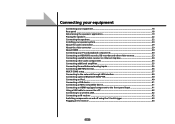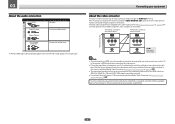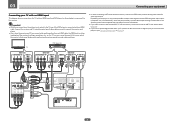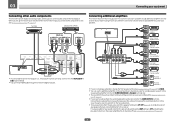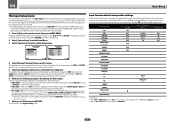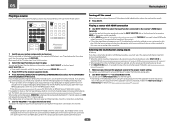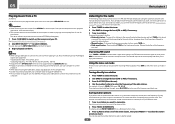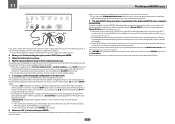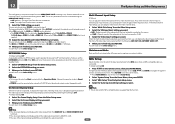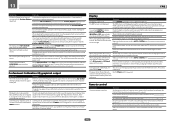Pioneer SC-67 Support Question
Find answers below for this question about Pioneer SC-67.Need a Pioneer SC-67 manual? We have 1 online manual for this item!
Question posted by stevek388 on April 21st, 2013
Mcacc Assigning
Am I able to assign a different MCACC setting for each of the input and have it automatically switch to it when the input is selected?
Current Answers
Related Pioneer SC-67 Manual Pages
Similar Questions
How Do I Assign Sound From Hdmi Input?
what options do I have to assign sound from HDMI input
what options do I have to assign sound from HDMI input
(Posted by dickandeva 2 months ago)
Pioneer Vsx-52 Only Show Black And White Video When Connected To A Dvd. Sound Is
I purchased a used Pioneer VSX-52, it is connected to a DVD and sound is working fine but the video ...
I purchased a used Pioneer VSX-52, it is connected to a DVD and sound is working fine but the video ...
(Posted by felixadejare 4 months ago)
Sc-67 Display
this receiver I just bought used: the display displays "POWER ON" momentarily and then the display g...
this receiver I just bought used: the display displays "POWER ON" momentarily and then the display g...
(Posted by hillcountrypool 3 years ago)
My Pioneer Vsx-1020-k Won't Stay On
The Pioneer VSX-1020-K receiver which I recently purchased intermittently switches itself off with m...
The Pioneer VSX-1020-K receiver which I recently purchased intermittently switches itself off with m...
(Posted by swimmerken 12 years ago)