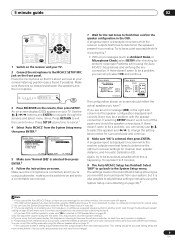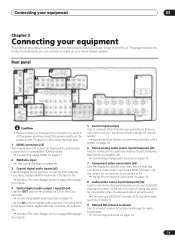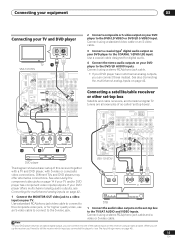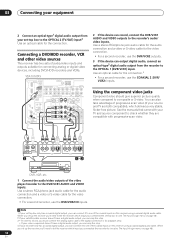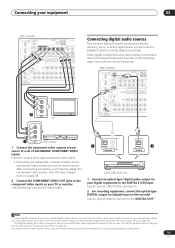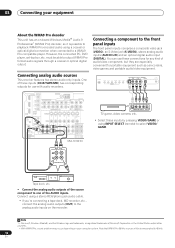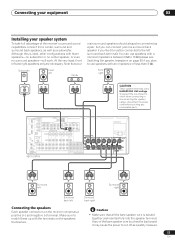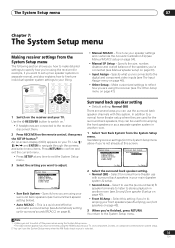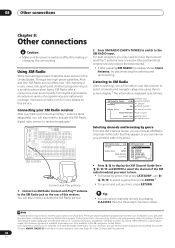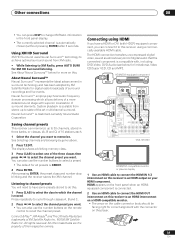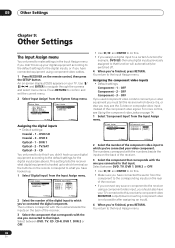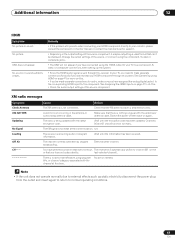Pioneer VSX-1016TXV Support Question
Find answers below for this question about Pioneer VSX-1016TXV.Need a Pioneer VSX-1016TXV manual? We have 1 online manual for this item!
Question posted by dickandeva on January 27th, 2024
How Do I Assign Sound From Hdmi Input?
Current Answers
Answer #1: Posted by SonuKumar on January 29th, 2024 7:58 AM
1. Connect the HDMI source: Ensure your HDMI source device (e.g., Blu-ray player, game console) is connected to an HDMI input on the receiver using an HDMI cable.
2. Set the HDMI Audio Out on the source device (optional): Some source devices allow you to choose the audio output format for HDMI. If available, set it to "PCM" or "Linear PCM" instead of "Bitstream" to ensure the receiver can decode the audio directly.
3. Navigate to "Input Assign" on the receiver:
Press the RECEIVER button on the remote.
Press the SETUP button.
Use the UP/DOWN or < / > buttons to select "Input Assign" and press ENTER.
4. Select the HDMI Input:
Use the UP/DOWN or < / > buttons to choose the HDMI input you connected your source device to.
Press ENTER.
5. Assign the Input Source:
Use the < / > buttons to choose the appropriate input source for your device (e.g., DVD, TV, Game) associated with the HDMI input.
Press ENTER.
6. Repeat for other HDMI inputs (optional): If you have additional HDMI sources connected, repeat steps 4-6 for each input.
7. Verify audio output:
Turn on your source device and ensure audio is playing.
Turn up the volume on the receiver.
Use the INPUT SELECTOR buttons on the receiver or remote to switch between your HDMI source and other inputs. You should hear sound from the selected source.
Additional Tips:
If you're still having trouble, consult the Pioneer VSX-1016TXV user manual for detailed instructions and troubleshooting tips. You can download the manual here: https://pioneerelectronics.com/pio/pe/images/portal/cit_11221/315642730VSX1016TXVOperatingInstructions.pdf
Check the settings on your TV. Some TVs have an audio return channel (ARC) feature that can send audio from the TV to the receiver through the HDMI cable. Make sure ARC is enabled on both the TV and the receiver.
I hope this helps! Let me know if you have any other questions.
Please respond to my effort to provide you with the best possible solution by using the "Acceptable Solution" and/or the "Helpful" buttons when the answer has proven to be helpful.
Regards,
Sonu
Your search handyman for all e-support needs!!
Related Pioneer VSX-1016TXV Manual Pages
Similar Questions
I'm using 2 subwoofers, a klipsch kw-100 and a yamaha yst sw011. They are not distorting but I'm sti...
Hi!I have connected the VSX-1016TCX to Bose Acoustimass 10 system, external devices include a Cable ...
when i go to the input menu it wont stop at HDMI how do i ree set the HDMI in puts?