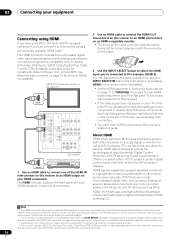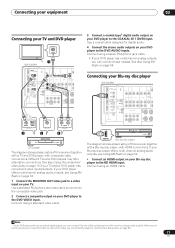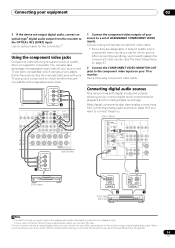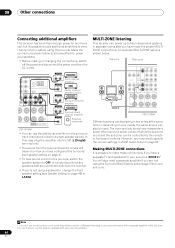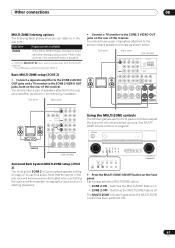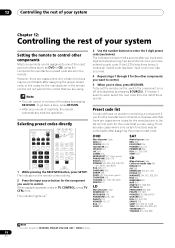Pioneer VSX-1018AH-K Support Question
Find answers below for this question about Pioneer VSX-1018AH-K.Need a Pioneer VSX-1018AH-K manual? We have 1 online manual for this item!
Question posted by lutherclapp on March 28th, 2012
When I Go To The Input Menu It Gos Past The Hdmi Inputs How Do I Ree Set The Hdm
when i go to the input menu it wont stop at HDMI how do i ree set the HDMI in puts?
Current Answers
Related Pioneer VSX-1018AH-K Manual Pages
Similar Questions
My New Fire Stick Remote Does Not Turn My Sc71 Receiver On Or Off And No Volume
(Posted by vziino26 1 year ago)
Sound Issues
My unit is now having issues with HDMI and optical inputs when it tries to reproduce the sound. The ...
My unit is now having issues with HDMI and optical inputs when it tries to reproduce the sound. The ...
(Posted by bmortimer1 6 years ago)
Pionerr Vsx-522 No Fm Sound
no sound output in fm radion playback Am radio sound yesCD sound yesSimple 2 speaker setup for 2ch s...
no sound output in fm radion playback Am radio sound yesCD sound yesSimple 2 speaker setup for 2ch s...
(Posted by Cherii 7 years ago)
Recording From An External Scorce To My Pdr-w839.
Help! I am trying to record from my MD player. I insert a TDK CD-RW and the display shows Pro disc. ...
Help! I am trying to record from my MD player. I insert a TDK CD-RW and the display shows Pro disc. ...
(Posted by peterbrady12 10 years ago)
How Do I Get The Vsx-1022-k Out Of Demo Mode If The Hdmi Is Not Working?
How do I get the VSX-1022-K out of demo mode if the HDMI is not working? HDMI cable is good. Works w...
How do I get the VSX-1022-K out of demo mode if the HDMI is not working? HDMI cable is good. Works w...
(Posted by spamsucks 11 years ago)