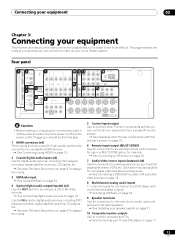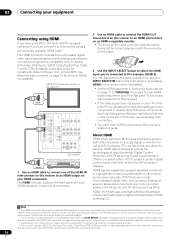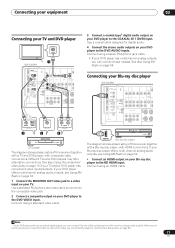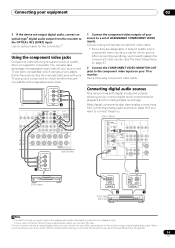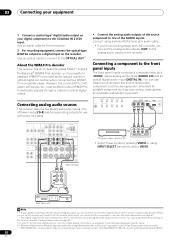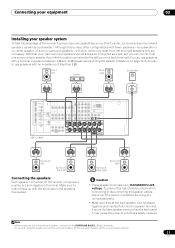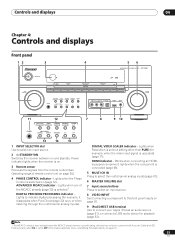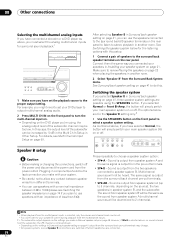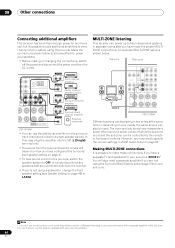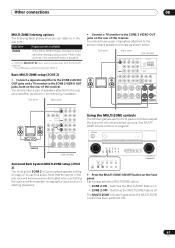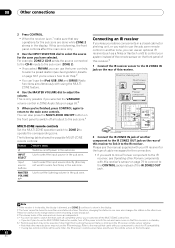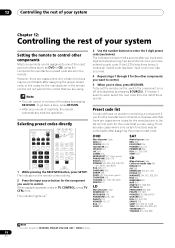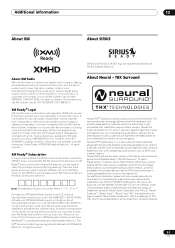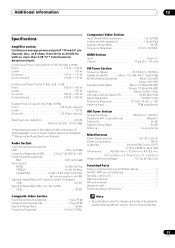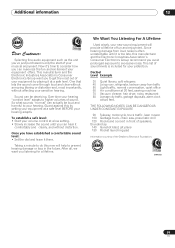Pioneer VSX-1018AH-K Support Question
Find answers below for this question about Pioneer VSX-1018AH-K.Need a Pioneer VSX-1018AH-K manual? We have 1 online manual for this item!
Question posted by bmortimer1 on July 30th, 2017
Sound Issues
My unit is now having issues with HDMI and optical inputs when it tries to reproduce the sound. The background sound or music is amplified but the main voice tract is missing. This is true for inputs from any source. When I use the old fashioned 2 lead inputs the sound is there. Any ideas?
Current Answers
Related Pioneer VSX-1018AH-K Manual Pages
Similar Questions
Vsx-811s Is Sensing The Optical Input But No Sound.
VSX-811S is sensing the Optical input but no sound. When I connect and remove the optical inut cable...
VSX-811S is sensing the Optical input but no sound. When I connect and remove the optical inut cable...
(Posted by sajimonjoseph 1 year ago)
Pioneer Vsx-920-k Firmware Update
is there a way for pioneer vsx-920-k firmware update?
is there a way for pioneer vsx-920-k firmware update?
(Posted by ug410 10 years ago)
How Do I Update The Firmware On My Pioneer 1018ah-k Reciver ?
(Posted by lutherclapp68975 11 years ago)
The Pioneer Vsx-42 Receiver Is Not Recognizing Hdmi/source Conected To Tv.
The Pioneer VSX-42 receiver is not recognizing HDMI/Source connected to Smart TV (Samsung 8000) for ...
The Pioneer VSX-42 receiver is not recognizing HDMI/Source connected to Smart TV (Samsung 8000) for ...
(Posted by fabieli214 11 years ago)
When I Go To The Input Menu It Gos Past The Hdmi Inputs How Do I Ree Set The Hdm
when i go to the input menu it wont stop at HDMI how do i ree set the HDMI in puts?
when i go to the input menu it wont stop at HDMI how do i ree set the HDMI in puts?
(Posted by lutherclapp 12 years ago)