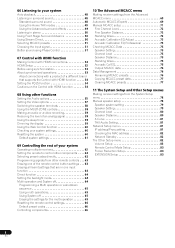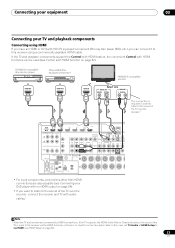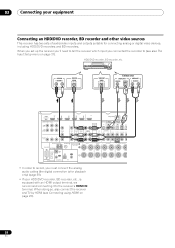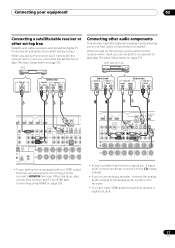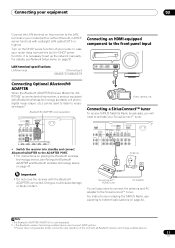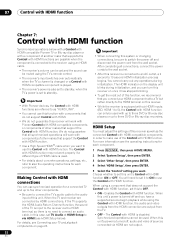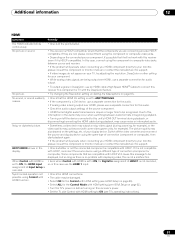Pioneer VSX-1121-K Support Question
Find answers below for this question about Pioneer VSX-1121-K.Need a Pioneer VSX-1121-K manual? We have 1 online manual for this item!
Question posted by pruitma on September 4th, 2014
What Hdmi Input Do I Connect My Cable Box To On A Pioneer Vsx-1121-k
The person who posted this question about this Pioneer product did not include a detailed explanation. Please use the "Request More Information" button to the right if more details would help you to answer this question.
Current Answers
Related Pioneer VSX-1121-K Manual Pages
Similar Questions
How Do I Assign Sound From Hdmi Input?
what options do I have to assign sound from HDMI input
what options do I have to assign sound from HDMI input
(Posted by dickandeva 3 months ago)
Why Doesn't My I-phone See My New Vsx 1121 On Airplay?
I have two Pioneers in my house. My original unit is a vsx 43 and I have no problem using airplay. H...
I have two Pioneers in my house. My original unit is a vsx 43 and I have no problem using airplay. H...
(Posted by kitlandis 9 years ago)
How Do I Connect The Surround Sound Receiver, The Blu Ray Player, Tv & Cable Box
None of the pictures in the owner's manual cover all 4 devices. When I connect them, I receive a mes...
None of the pictures in the owner's manual cover all 4 devices. When I connect them, I receive a mes...
(Posted by mjhyde 11 years ago)
Network Issue
Hi I just purchased the vsx-1121-K and have it hooked up to my network using a bridge and a lan conn...
Hi I just purchased the vsx-1121-K and have it hooked up to my network using a bridge and a lan conn...
(Posted by jbaratta54 12 years ago)