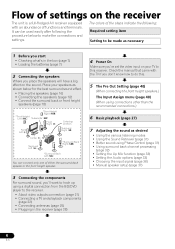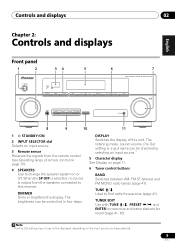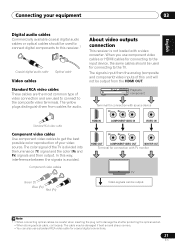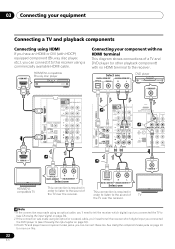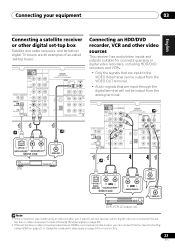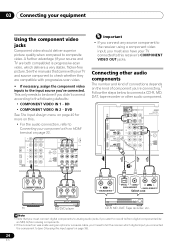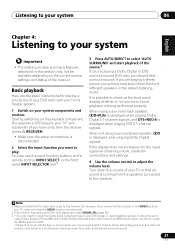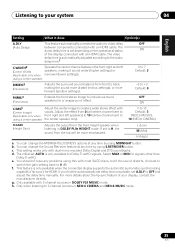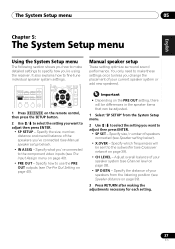Pioneer VSX-520-K Support Question
Find answers below for this question about Pioneer VSX-520-K.Need a Pioneer VSX-520-K manual? We have 1 online manual for this item!
Question posted by Anonymous-70396 on August 11th, 2012
How To Get Audio When Connecting A Laptop To The Hdmi Inputs
The person who posted this question about this Pioneer product did not include a detailed explanation. Please use the "Request More Information" button to the right if more details would help you to answer this question.
Current Answers
Related Pioneer VSX-520-K Manual Pages
Similar Questions
How Do I Assign Sound From Hdmi Input?
what options do I have to assign sound from HDMI input
what options do I have to assign sound from HDMI input
(Posted by dickandeva 3 months ago)
What Hdmi Input Do I Connect My Cable Box To On A Pioneer Vsx-1121-k
(Posted by pruitma 9 years ago)
How To Connect An External Equalizer
i have a technics sh-2085 sterio graphic equalizer, is it possible to connect unit to this receiver?
i have a technics sh-2085 sterio graphic equalizer, is it possible to connect unit to this receiver?
(Posted by dzjohn 11 years ago)
Sony Speakers Not Working Out Of Pioneer Receiver Through Portable A Input.
I have used my Pioneer receiver and Sony speakers for a few months now and have run into no issues. ...
I have used my Pioneer receiver and Sony speakers for a few months now and have run into no issues. ...
(Posted by gummbran 12 years ago)
No Audio Going Into Cable Box
Source button on remote will not change to H
Source button on remote will not change to H
(Posted by Anonymous-39103 12 years ago)