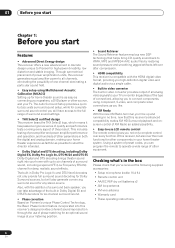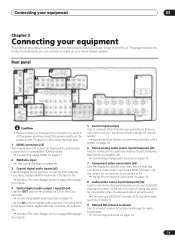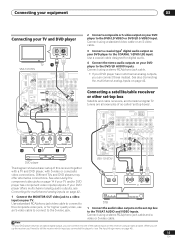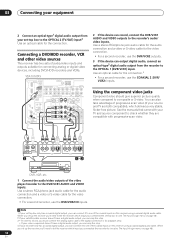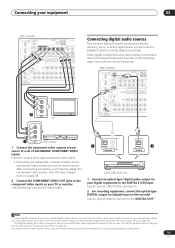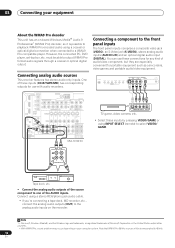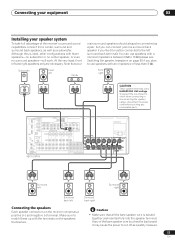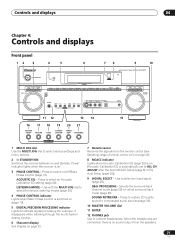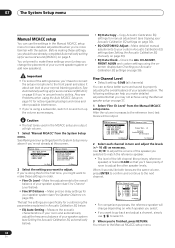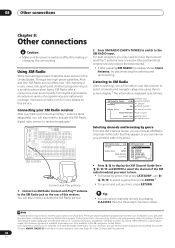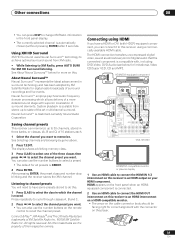Pioneer VSX-1016TXV Support Question
Find answers below for this question about Pioneer VSX-1016TXV.Need a Pioneer VSX-1016TXV manual? We have 1 online manual for this item!
Question posted by rjbdsouza on April 15th, 2015
Humming Noise In Speaker.
Hi!I have connected the VSX-1016TCX to Bose Acoustimass 10 system, external devices include a Cable box & TV, and a DVD cable and everything was working fine for the last 5 years. Audio inputs are through RCA cables. 3 Months ago I had to disconnect it due to some renovations and connected back everything the same way and was working fine. But since last month the Surround Back Right speaker is giving a low humming noise, even if I pull out the power cable. It stops only if I disconnect all the RCA cables. I have tried connecting audio through new RCA cables as well as coaxial cable but I have the same problem.I interchanged the speaker outputs behind the receiver (back right and back left) but still only the back right makes the humming noise. Next, I disconnected all the speaker outputs and connected the Back Right to every output from the receiver one by one and every time I got the humming noise. I tried changing the BR speaker but I hear the same humming noise.But If I disconnect all the Auxiliary devices and just play music through the Tuner then I do not get the hum. I know this is a long query, I really appreciate your help.Thank you!
Current Answers
Related Pioneer VSX-1016TXV Manual Pages
Similar Questions
Volume Problems
Hi Dave here, i was rocking out the stereo last night, the volume is stuck on max, no matter if.i tr...
Hi Dave here, i was rocking out the stereo last night, the volume is stuck on max, no matter if.i tr...
(Posted by Anonymous-174910 6 months ago)
I Have A Pioneer Vsx 1016txv Amp And I'm Wondering How Much Rms Wastage It Has
I'm using 2 subwoofers, a klipsch kw-100 and a yamaha yst sw011. They are not distorting but I'm sti...
I'm using 2 subwoofers, a klipsch kw-100 and a yamaha yst sw011. They are not distorting but I'm sti...
(Posted by cooperhad2461 2 years ago)
Front Right & Surround Right Channels Speakers Are Distorted
Just happen recently my vsx522k front/surround right channel speaker sounds are coming out distorted...
Just happen recently my vsx522k front/surround right channel speaker sounds are coming out distorted...
(Posted by remigiojulio 10 years ago)
Does The Pioneer Vsx-1021-k 7.1 Home Theater Receiver Actually Receive Tv Video
signal from an antennae
signal from an antennae
(Posted by codre 10 years ago)
The Pioneer Vsx-42 Receiver Is Not Recognizing Hdmi/source Conected To Tv.
The Pioneer VSX-42 receiver is not recognizing HDMI/Source connected to Smart TV (Samsung 8000) for ...
The Pioneer VSX-42 receiver is not recognizing HDMI/Source connected to Smart TV (Samsung 8000) for ...
(Posted by fabieli214 11 years ago)