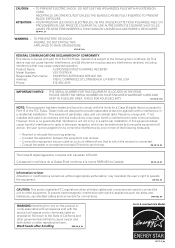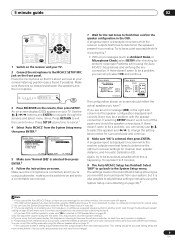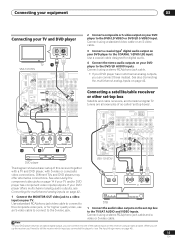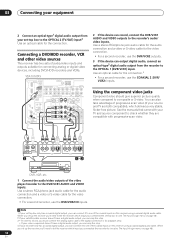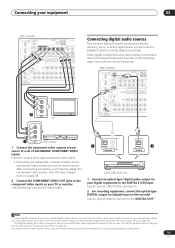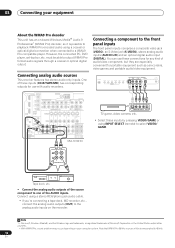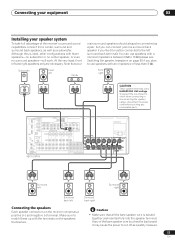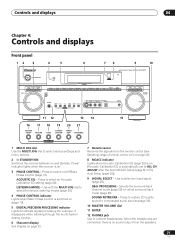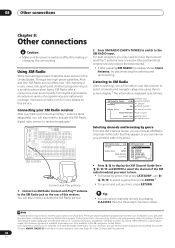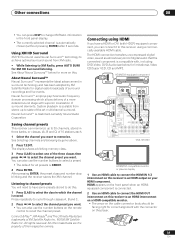Pioneer VSX-1016TXV Support Question
Find answers below for this question about Pioneer VSX-1016TXV.Need a Pioneer VSX-1016TXV manual? We have 1 online manual for this item!
Question posted by Anonymous-174910 on October 29th, 2023
Volume Problems
Current Answers
Answer #1: Posted by xamorej on October 29th, 2023 4:01 PM
1. Turn off your VSX-1016TXV receiver.
2. Press and hold the "BAND" button and the "STANDBY/ON" button simultaneously.
3. While holding these buttons, press and release the "STANDBY/ON" button once more. "Reset" should appear on the display.
This should return your receiver to its factory settings, rectifying any system anomalies. Do note that this process will erase any programmed settings, including tuner presets etc.
If after a factory reset the issue continues, it might be a sign of a hardware problem, and it would be best to contact a professional for further advice or repairs.
Related Pioneer VSX-1016TXV Manual Pages
Similar Questions
I'm using 2 subwoofers, a klipsch kw-100 and a yamaha yst sw011. They are not distorting but I'm sti...
Hi!I have connected the VSX-1016TCX to Bose Acoustimass 10 system, external devices include a Cable ...
I fell asleep whike watching a movie and when I woke up my vsx 1020 reciever was off and the mcgcc l...