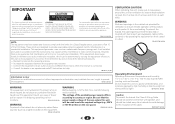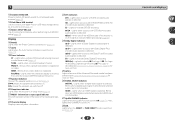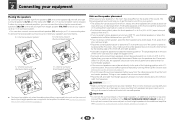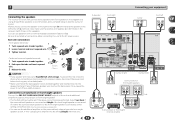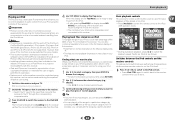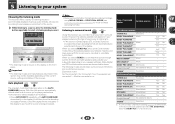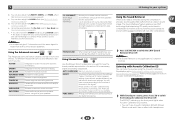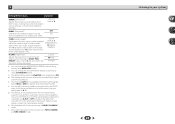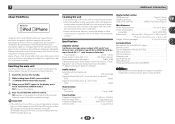Pioneer VSX-522-K Support Question
Find answers below for this question about Pioneer VSX-522-K.Need a Pioneer VSX-522-K manual? We have 1 online manual for this item!
Question posted by remigiojulio on March 19th, 2014
Front Right & Surround Right Channels Speakers Are Distorted
Just happen recently my vsx522k front/surround right channel speaker sounds are coming out distorted, I tried switching the left speakers to the right and that one coming out distorted. Can somebody help me on how to fix these problems.
Current Answers
Related Pioneer VSX-522-K Manual Pages
Similar Questions
Standbuy Mode Is Ok But Wfen I Switch Power On Theres No Power How To Fix It
(Posted by Noeldayao 3 years ago)
My Pioneer Vsx-d498 Doesnt Have Sound Coming Out Of Any Speakers Niether A Nor B
i can get any sound from any channel (A) front or (B)back speaker jacks on my Pioneer model VSX-D249
i can get any sound from any channel (A) front or (B)back speaker jacks on my Pioneer model VSX-D249
(Posted by mexican31968 5 years ago)
Pionerr Vsx-522 No Fm Sound
no sound output in fm radion playback Am radio sound yesCD sound yesSimple 2 speaker setup for 2ch s...
no sound output in fm radion playback Am radio sound yesCD sound yesSimple 2 speaker setup for 2ch s...
(Posted by Cherii 7 years ago)
I Have A Pioneer Vsx-522 The Right Surround Channel Are Coming Out Distorted.
The right surround sound channel/speaker, Sounds are coming out distorted.Itried switching the speak...
The right surround sound channel/speaker, Sounds are coming out distorted.Itried switching the speak...
(Posted by remigiojulio 9 years ago)
Pioneer Vsx-522
Hi our receiver was working fine then next day no sound everything is plugged in the same. Any reaso...
Hi our receiver was working fine then next day no sound everything is plugged in the same. Any reaso...
(Posted by louisevernon69 11 years ago)