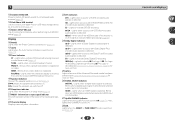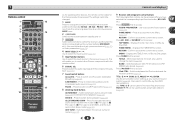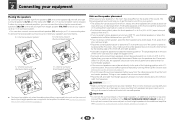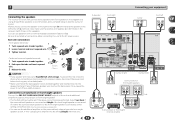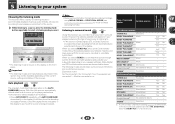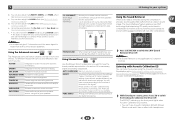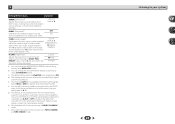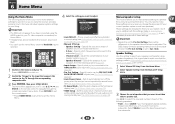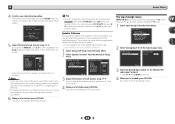Pioneer VSX-522-K Support Question
Find answers below for this question about Pioneer VSX-522-K.Need a Pioneer VSX-522-K manual? We have 1 online manual for this item!
Question posted by remigiojulio on May 20th, 2014
I Have A Pioneer Vsx-522 The Right Surround Channel Are Coming Out Distorted.
The right surround sound channel/speaker, Sounds are coming out distorted.Itried switching the speakers from left to right and sounds are still distorted, It's not the speaker.
Current Answers
Related Pioneer VSX-522-K Manual Pages
Similar Questions
Factory Reset On A Pioneer Vsx-522
factory reset on a Pioneer vsx - 522
factory reset on a Pioneer vsx - 522
(Posted by vjvvanscoy 7 years ago)
Front Right & Surround Right Channels Speakers Are Distorted
Just happen recently my vsx522k front/surround right channel speaker sounds are coming out distorted...
Just happen recently my vsx522k front/surround right channel speaker sounds are coming out distorted...
(Posted by remigiojulio 10 years ago)
How To Set Up 5.1 Surround Sound System For Pioneer Vsx-1021
(Posted by oldZoogie 10 years ago)
Setting Up Surround Sound
would you please give me instructions to set up surround sound on my Pioneer 420 k
would you please give me instructions to set up surround sound on my Pioneer 420 k
(Posted by gashton 10 years ago)