Pioneer DV-79AVi Support and Manuals
Get Help and Manuals for this Pioneer item
This item is in your list!

View All Support Options Below
Free Pioneer DV-79AVi manuals!
Problems with Pioneer DV-79AVi?
Ask a Question
Free Pioneer DV-79AVi manuals!
Problems with Pioneer DV-79AVi?
Ask a Question
Popular Pioneer DV-79AVi Manual Pages
Owner's Manual - Page 3
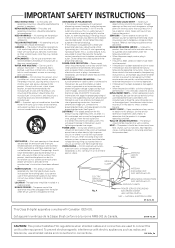
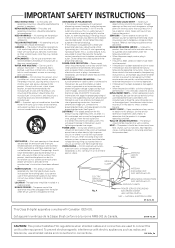
..., contact your electrician to replace your obsolete outlet. Never push objects of the National Electrical Code, ANSI/NFPA 70, provides...instructions. Article 810 of any service or repairs to this product from touching such power lines or circuits as they may touch dangerous voltage points or short-out parts that they may corrode the cabinet. POWER LINES -
DAMAGE REQUIRING SERVICE...
Owner's Manual - Page 9


... SRS Labs, Inc.
Graphical on-screen displays Setting up and using your DVD player is made very easy using just two speakers. See Virtual Surround on page 12. See also Compressed Audio Compatibility on page 55. TruSurround technology is not possible to output SACD source from the HDMI connection.
*3 "i.LINK" and the "i.LINK" logo are...
Owner's Manual - Page 19


...
L
R
AUDIO OUT (2ch)
R
SUB
WOOFER
AUDIO OUT
(5.1ch)
COAXIAL OPTICAL
DIGITAL AUDIO OUT
(AUDIO)
HDMI OUT
S400
IN OUT
1
2
CONTROL
VIDEO OUT
1
2
Y PB PR
S-VIDEO OUT
COMPONENT VIDEO OUT
19
...Take care not to play SACDs and multichannel DVD-Audio discs, you want to a video input on this may damage the shutter, the cable and/or the player.
Connecting using the multichannel ...
Owner's Manual - Page 23


... HDTV signals), one Pioneer component to control another Pioneer component
This player has SR jacks which allow you to use with DVD players, DTV, set-top boxes, and other AV devices.
Controlling this ). HDMI was developed to provide the technologies of High Bandwidth Digital Content Protection (HDCP) as well as DTVs. HDMI has the capability to support standard, enhanced...
Owner's Manual - Page 32
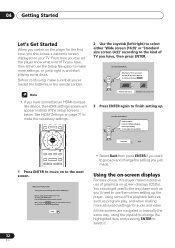
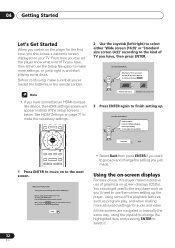
... you have connected an HDMI-compatible device, the HDMI settings screen will appear instead of the setup screens below.
You should see a welcome screen displayed on your DVD player Put the batteries into ... these work as you'll need to use , this Pioneer DVD player. Let's Get Started Menu Setup complete If you're finished setting up .
All the screens are navigated in the remote ...
Owner's Manual - Page 33
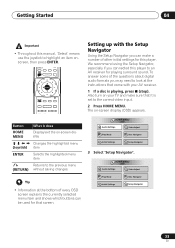
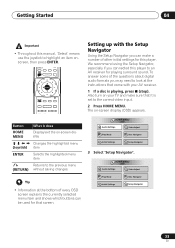
...instructions that screen. To answer some of the questions about digital audio formats you may need to look at the bottom of other initial settings for this player. HOME MENU DVD
Audio Settings
Video Adjust
Play Mode
Disc Navigator
Initial Settings
Setup...that came with the Setup Navigator
Using the Setup Navigator you connected this manual, 'Select' means use the joystick to the correct video...
Owner's Manual - Page 37


... Button
What it is set to the correct video input.
2 Press OPEN/CLOSE to open the disc tray.
3 Load a disc. Further functions are covered here. If a function is specific to switch it may ...playback controls for playing DVD, CD, SACD, Video CD and MP3 discs are detailed in more than one disc at a time.
• Throughout this manual, the term 'DVD' means DVD-Video, DVD-Audio and DVDR/RW...
Owner's Manual - Page 42


...
Most of the features described in this chapter apply to DVD and SACD discs, Video CDs, CDs and MP3 discs, although the...Settings
Setup Navigator
2 Select what you want to browse through the contents of some functions (random or repeat, for example). Alternatively, if a DVD-RW, CD, Video CD or MP3 disc is not a malfunction.
This is loaded, you can use of a disc to find the part...
Owner's Manual - Page 54


HOME MENU DVD
Audio Settings
Video Adjust
Play Mode
Disc Navigator
Initial Settings
Setup Navigator
2 Highlight Audio DRC, then use the Joystick (left/right) to 'On' or 'Off' as required. Legato PRO
• Default setting: Off Legato PRO technology can help by upsampling.
1 Press HOME MENU and select 'Audio Settings' from the on -screen display.
54
En...
Owner's Manual - Page 58


07 The Video Settings menu
Chapter 7
The Video Settings menu
Video Adjust
• Default setting: Professional or (when connected using HDMI) Direct
From the Video Adjust screen you may not see the effect clearly.
HOME MENU DVD
Audio Settings
Video Adjust
Play Mode
Disc Navigator
Initial Settings
Setup Navigator
2 Use the joystick (left/right) to how the source was...
Owner's Manual - Page 61
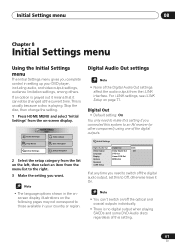
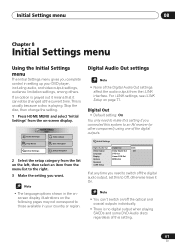
... menu
08
Chapter 8
Initial Settings menu
Using the Initial Settings menu
The Initial Settings menu gives you complete control in your DVD player, including audio, and video output settings, audience limitation settings, among others.
HOME MENU DVD
Audio Settings
Video Adjust
Play Mode
Disc Navigator
Initial Settings
Setup Navigator
2 Select the setup category from the list on...
Owner's Manual - Page 67
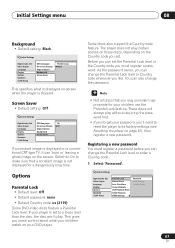
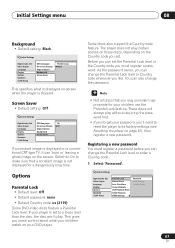
... Speakers i.LINK Setup
Parental Lock Bonus Group Auto Disc Menu Group Playback DVD Playback Mode SACD Playback HDMI Settings
Password Level Change Country Code
67
En
Switch to On to its factory settings (see Resetting the player on page 81), then register a new password. Registering a new password You must register a password. Some discs also support the Country code feature. You...
Owner's Manual - Page 69
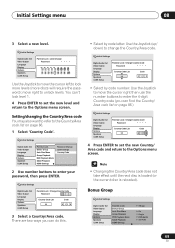
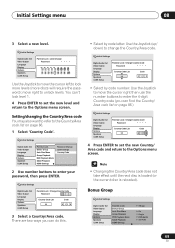
... buttons to lock more levels (more discs will require the password);
Initial Settings
Digital Audio Out Video Output Language Display Options Speakers i.LINK Setup
Parental Lock Bonus Group Auto Disc Menu Group Playback DVD Playback Mode SACD Playback HDMI Settings
Password Change Level Change Country Code
• Select by code number: Use the Joystick to move the cursor left to...
Owner's Manual - Page 80


..., consult your nearest Pioneer-authorized service center. Do not pull out the plug by the plug part. Do not place the unit, a piece of the room rises quickly. The power cables should malfunction due to disappear from outside, or if the temperature of furniture, or other room where the player may be damaged. 09...
Owner's Manual - Page 91


...amplifier settings are incorrect: Check the instruction manual of disc is played back, stripes etc., may prevent recording or cause picture problems. This is not a malfunction. • Due to the player's ... This player is stretched or aspect does not change.
• The TV Screen setting in the remote control on page 26).
Additional information
09
DVD/CD/Video CD/ player
Problem The...
Pioneer DV-79AVi Reviews
Do you have an experience with the Pioneer DV-79AVi that you would like to share?
Earn 750 points for your review!
We have not received any reviews for Pioneer yet.
Earn 750 points for your review!
