Pioneer DV-656A Support and Manuals
Get Help and Manuals for this Pioneer item
This item is in your list!

View All Support Options Below
Free Pioneer DV-656A manuals!
Problems with Pioneer DV-656A?
Ask a Question
Free Pioneer DV-656A manuals!
Problems with Pioneer DV-656A?
Ask a Question
Popular Pioneer DV-656A Manual Pages
Owner's Manual - Page 3
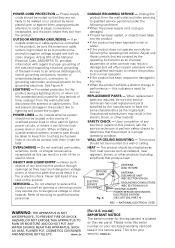
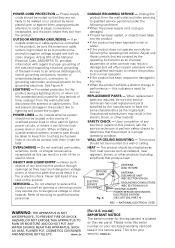
... vicinity of any service or repairs to this product ...instructions as contact with regard to proper grounding of the mast and supporting...installing an outside antenna system, extreme care should be mounted to qualified service...product.
NATIONAL ELECTRICAL CODE
WARNING: THE APPARATUS... POWER SERVICE GROUNDING ELECTRODE SYSTEM (NEC ART 250, PART H)
NEC - When replacement parts are...
Owner's Manual - Page 7
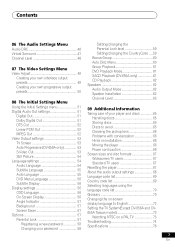
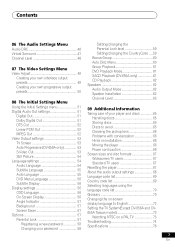
... Standard TV users 67 Resetting the player 67 About the audio output settings 68 Language code list 69 Country code list 69 Selecting languages using the language code list 70 Glossary 70 Changing the on-screen display language to English 72 Setting the TV System(Except DV-656A and DV655A Taiwan model 73 Watching NTSC on a PAL TV 73 Troubleshooting 74 Specifications 78
7 En
Owner's Manual - Page 8


...
*4 TruSurround and the
® symbol are trademarks
of DVD-Audio and Super Audio CD (SACD). The on -screen displays
Setting up to 4x magnification for connection to an AV amplifier to....
Super VCD compatible*1
This player supports the IEC's Super VCD standard. Built-in standby mode.
*1 Model DV-655A only
*2 Manufactured under license from any part of the video output by ...
Owner's Manual - Page 17


...• My VCR is fine, there's no inputs you can't use this player with it into? CONTROL OUT Pioneer AV receiver
DV-656A
OPTICAL COAXIAL L IN OUT
R
CONTROL
DIGITAL AUDIO OUT
AUDIO OUT (2ch)
L...the DVD player. What did I connected the DVD player to your TV's inputs are already in use the remote sensor on one Pioneer component to use , you to control another.
In this player to...
Owner's Manual - Page 19


... THERE ARE QUESTIONS REGARDING OUR TV SET COMPATIBILITY WITH THIS MODEL 525p DVD PLAYER, PLEASE CONTACT OUR CUSTOMER SERVICE CENTER.
• DV-656A: This player is on-screen.
• The picture on the front panel to interlace.
• Some TVs display 4:3 material incorrectly in a very stable, flicker-free image. In this player. With a DVD-Video disc you will not be stopped...
Owner's Manual - Page 25


... at the instructions that came with the Setup Navigator
Using the Setup Navigator you can be used to the way these work in basically the same way, using the cursor buttons to change the highlighted item and pressing ENTER to select it.
• Throughout this manual, 'Select' means use them when setting up with your...
Owner's Manual - Page 26


...
(DV-656A screen)
• Note that the language you choose here may not be available on page 70 for detailed information.
5 Did you want to your preferred language here. See Selecting languages using the language code list on all discs.
• If you connect this player to an AV receiver?
Setup Navigator
Language Settings Audio Out Settings...
Owner's Manual - Page 53


... 're actually seeing less of the screen. Auto Progressive (DV-656A only)
• Default setting: Off
You only need to make this setting if you connected this to MPEG, otherwise set it is MPEG audio compatible. If you do not experience this problem you can leave this player to S1. (See also S1 and S2 in conventional...
Owner's Manual - Page 54


... German Italian Spanish Dutch Other Language
(DV-656A screen)
This setting is recorded on a DVD disc during playback using the language code list on page 70.
• The language options shown in that language. The default Auto setting automatically chooses the best setting each time.
• Field - produces a stable, generally shake-free image
• Frame - If the language...
Owner's Manual - Page 56


... setting: English (excpet Taiwan model: Traditional Chinese)
Initial Settings
Digital Audio Out Video Output Language Display Options Speakers
OSD Language On Screen Display Angle Indicator Background Screen Saver
English français Deutsch Italiano Español Nederlands
(DV-656A screen)
This sets the language of this player's onscreen displays. Subtitle Display
w/Subtitle Lang. The DVD...
Owner's Manual - Page 58


... Audio Out Video Output Language Display Options Speakers
Parental Lock Bonus Group Auto Disc Menu Group Playback DVD Playback Mode CD Playback
Password Change Level Change Country Code
(DV-656A screen)
2 Use the number buttons to enter a 4digit password. Initial Settings
Digital Audio Out Video Output Language Display Options Speakers
Parental Lock Bonus Group Auto Disc Menu...
Owner's Manual - Page 59
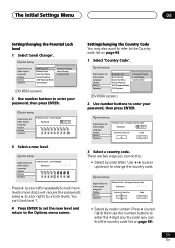
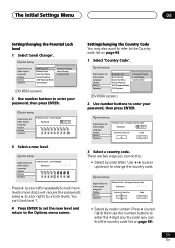
...Parental Lock Bonus Group Auto Disc Menu Group Playback DVD Playback Mode CD Playback
Password Change Level Change Country Code
(DV-656A screen)
2 Use number buttons to the Options menu screen.
3 Select a country code. press (cursor right) to enter your password, then press ENTER.
The Initial Settings Menu
08
Setting/changing the Parental Lock level
1 Select 'Level Change'. Initial...
Owner's Manual - Page 60


...-enter the key number. See the disc packaging for details and the key number.
Initial Settings
Digital Audio Out Video Output Language Display Options Speakers
Parental Lock
On
Bonus Group
Off
Auto Disc Menu
Group Playback
DVD Playback Mode
CD Playback
(DV-656A screen)
This specifies whether the menu (Top menu) is loading, this...
Owner's Manual - Page 61


...), multi-channel audio (Multi-ch Area) and, for hybrid SACDs, standard CD audio (CD Area).
If you select an area that in addition to play .
61 En Initial Settings
Digital Audio Out Video Output Language Display Options Speakers
Parental Lock Bonus Group Auto Disc Menu Group Playback DVD Playback Mode CD Playback
DVD-Audio DVD-Video
(DV-656A screen...
Owner's Manual - Page 75


... incorrect: Check the instruction manual of the picture depending on page 73. Some discs include a copy prevention signal, and when
this device through a VCR or an AV selector may prevent recording or cause picture problems. This is not a malfunction. • The TV system may appear on the front panel to set to interlace (the...
Pioneer DV-656A Reviews
Do you have an experience with the Pioneer DV-656A that you would like to share?
Earn 750 points for your review!
We have not received any reviews for Pioneer yet.
Earn 750 points for your review!
