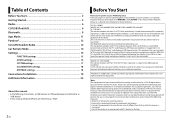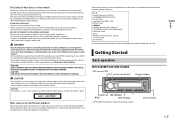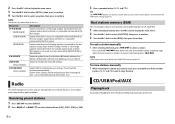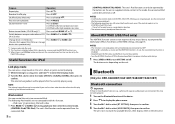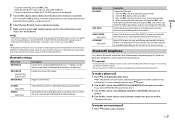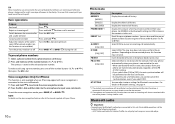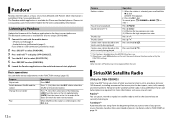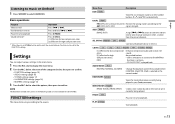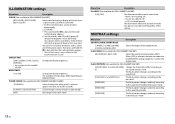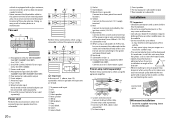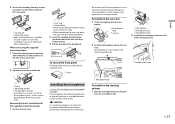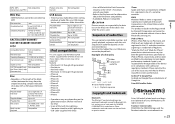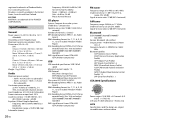Pioneer DEH-X6800BT Support and Manuals
Get Help and Manuals for this Pioneer item

View All Support Options Below
Free Pioneer DEH-X6800BT manuals!
Problems with Pioneer DEH-X6800BT?
Ask a Question
Free Pioneer DEH-X6800BT manuals!
Problems with Pioneer DEH-X6800BT?
Ask a Question
Most Recent Pioneer DEH-X6800BT Questions
Radio Power
The radio will not power on at all.. We've changed all the fuses tht were fr audio.. Wat else can we...
The radio will not power on at all.. We've changed all the fuses tht were fr audio.. Wat else can we...
(Posted by annagordy85 3 years ago)
Car Radio Number Deh X6800 Bt
my Kia dealer installed the new radia but it does not get AM. Byrascal@qCom, Qobert Quinn
my Kia dealer installed the new radia but it does not get AM. Byrascal@qCom, Qobert Quinn
(Posted by Byrascal 7 years ago)
Pioneer DEH-X6800BT Videos
Popular Pioneer DEH-X6800BT Manual Pages
Pioneer DEH-X6800BT Reviews
We have not received any reviews for Pioneer yet.