Pioneer DEH-X6800BT Support Question
Find answers below for this question about Pioneer DEH-X6800BT.Need a Pioneer DEH-X6800BT manual? We have 1 online manual for this item!
Question posted by Byrascal on October 24th, 2016
Car Radio Number Deh X6800 Bt
my Kia dealer installed the new radia but it does not get AM. Byrascal@qCom, Qobert Quinn
Current Answers
There are currently no answers that have been posted for this question.
Be the first to post an answer! Remember that you can earn up to 1,100 points for every answer you submit. The better the quality of your answer, the better chance it has to be accepted.
Be the first to post an answer! Remember that you can earn up to 1,100 points for every answer you submit. The better the quality of your answer, the better chance it has to be accepted.
Related Pioneer DEH-X6800BT Manual Pages
Owner's Manual - Page 2
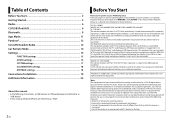
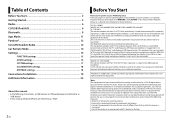
...connected. -Consult the dealer or an experienced radio/TV technician for future reference. If this equipment does cause harmful interference to radio or television reception, which the receiver is subject to the following two conditions: (1) this device may cause harmful interference to radio communications. FCC ID: AJDK071 MODEL NO.: DEH-X6800BT/DEH-X6810BT/DEH-X4800BT/DEH-X4810BT IC: 775E...
Owner's Manual - Page 3
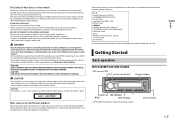
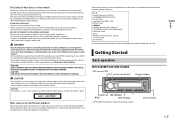
...install or service this product by playing it there.
Getting Started
Basic operation
DEH-X6800BT/X6810BT/X3800S
SRC (source)/OFF M.C. (multi-control) dial
Display window
BAND/ *
/DIMMER
*
DISP (display)
* DEH...After-sales service for repair without training and experience in electronic equipment and automotive accessories may create a traffic hazard and is illegal in a safe ...
Owner's Manual - Page 4


...to turn off the power. Press .
Appears when the automatic answering function is set (page 15). DEH-X4800BT/X4810BT
M.C. (multi-control) dial SRC (source)/OFF
Display window
BAND/ DISP (display)
Remote ...the telephone is pressed.
Appears when a Bluetooth connection is set (except when BT AUDIO is turned on the power. Frequently used operations
The available buttons vary depending...
Owner's Manual - Page 6
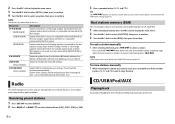
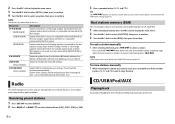
... press to [MAN] in North America.
NOTE [SEEK] needs to be retained even after resetting the unit, such as Bluetooth pairing information, etc.)
Radio
The tuner frequencies on the number buttons (1/ to confirm.
Select to initialize the unit settings. Select [YES] to initialize the SiriusXM settings. Receiving preset stations
1 Press SRC/OFF...
Owner's Manual - Page 7
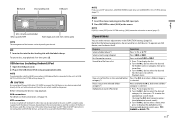
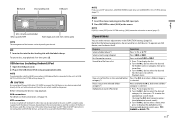
... [ON] in the selected folder/ Press the M.C. MTP connection A device installed with the device. Note that the following operations do not work for a ... .
View a list of the files in the device, audio files/songs may not be able to be set to select...and hold
or . However, depending on the connected device and the numbers of the files in the SYSTEM settings (page 17). dial twice also...
Owner's Manual - Page 8
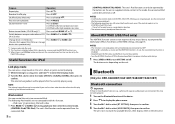
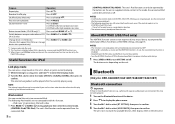
... connected iPod.
8 En
[CONTROL AUDIO/CTRL AUDIO]: The unit's iPod function can only...FUNCTION settings. iPod nano 1st generation, iPod with video
1 Press BAND/ or BAND/ during playback, ...BAND/ or BAND/ . Useful functions for DEH-X6800BT/X6810BT/X4800BT/X4810BT)
Bluetooth connection
Important
If ... playback
Press 4/PAUSE.
dial to select [BT SETTING], then press to
confirm. Purpose
Operation...
Owner's Manual - Page 9
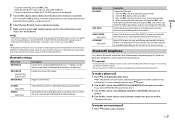
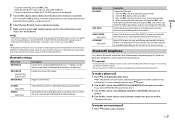
...Bluetooth device address and device name.
6 Select [Pioneer BT Unit] shown in the list, select [RE-SEARCH... and iPhone automatically when an iPhone is established.
Register a new device. Menu Item PIN CODE
DEV. dial to select [...[OFF]
VISIBLE [ON], [OFF]
Select [ON] to connect to select a number. 3 Press the M.C.
dial to a Bluetooth device automatically.
Important • Leaving...
Owner's Manual - Page 10
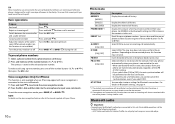
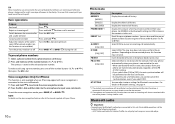
...OFF]
PB INVT PB A.SYNC
[ON], [OFF]
BT SETTING
Description Display the missed call history. Display the received call .
A2DP (Advanced Audio Distribution Profile) can adjust various settings for a call. ... a caller on or off
Operation
Press .
To preset phone numbers 1 Select a phone number from the car speakers. Basic operations
Purpose
End a call Reject an incoming call...
Owner's Manual - Page 11


... Search for all units except DEH-X3800S.
1 Connect this unit...audio player. 2 Press SRC/OFF to select [BT AUDIO] as playback, pause, select song, etc.
• The sound of Bluetooth audio...2.3 or later installed and also support Bluetooth SPP (Serial Port Profile) and A2DP (Advance Audio Distribution Profile). Important...
Operation
Press
or . AVRCP (Audio/Video Remote Control Profile) can enjoy ...
Owner's Manual - Page 12
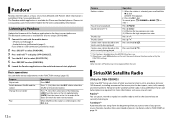
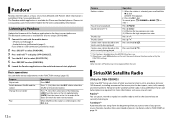
... the desired station. dial. [DELETE YES] appears. 2 Press the M.C.
SiriusXM Satellite Radio
(Only for DEH-X3800S)
Only SiriusXM® brings you more information, visit www.siriusxm.com
Replay™...Purpose Delete a station
Pause/resume playback Sound retriever*1*2
Thumbs Up Thumbs Down Create a new station based on the track currently being played
Operation 1 When the station is available...
Owner's Manual - Page 14


...17), the car remote application on your Android device. NOTE If the car remote application has not been installed on the Android device starts automatically, and all units except DEH-X3800S.
1..." and "Channel Number". dial to install the application will appear on the application.
14 En
For iPhone users This function is compatible with iPhones and iPod touches installed with devices that ...
Owner's Manual - Page 15
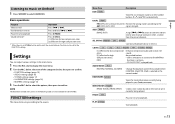
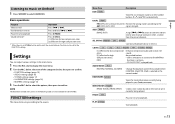
... tuning station according to select [ANDROID]. NEW STATION [FROM TRACK], [FROM ARTIST]
Create a new station based on the unit, the sound...DEH-X3800S.
Connect a Bluetooth device in the following tables are not available for high compression rates), [OFF]
Enhance compressed audio... M.C.
Settings
You can be set to on the number buttons (1/ to confirm.
PLAY
Start playback.
Basic...
Owner's Manual - Page 16


...ANDROID, and
APP (iPhone) • BT AUDIO, PANDORA (Android), ANDROID, and
APP (...
contains mature content. 1 Press the M.C. AUDIO settings
Menu Item
Description
FADER*1
Adjust the...or skip backward/skip forward. The new passcode is 0000). 1 Turn the M.C. EQ ...band and level for DEH-X3800S
Menu Item PAUSE
Description Pause or resume playback.
dial to enter a new passcode. 2 After ...
Owner's Manual - Page 17
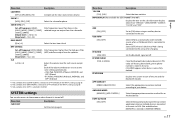
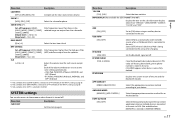
... CONTROL]
Select the appropriate connection method for DEH-X4800BT/X4810BT)
Display the item on /off...device. Select from the subwoofer. BT AUDIO
[ON], [OFF]
Set the...
Select [ON] to automatically launch the car remote application when an Android device is ...BT MEM CLEAR
[YES], [CANCEL]
Clear the Bluetooth device data (device list, PIN code, call history, phone book, preset phone numbers...
Owner's Manual - Page 19
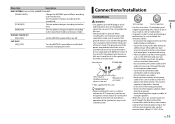
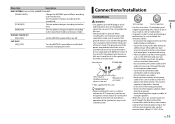
... tracks. If the screw for this unit
Important • When installing this unit is properly connected to metal parts of the car's body. Never cut the insulation of the power cable of this...limited. - Do not use 1 Ω to 3 Ω speakers for DEH-X4800BT/X4810BT)
[SOUND LEVEL]
Change the MIXTRAX special effects according to the audio level.
Failure to do so may result in battery drain.
Owner's Manual - Page 20
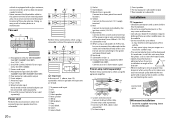
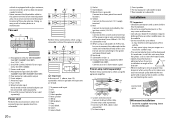
... switch (12 V DC). it may cause malfunctions. • Consult your dealer if installation requires
drilling of a sudden stop. • The semiconductor laser will represent ...DEH-X6800BT/ X6810BT/X4800BT/X4810BT) 4 m (13 ft. 1 in parallel will be connected (sold separately) To front output
Leave ample 5 cm space
5 cm
DIN mount installation ...installing, to a car's illumination signal.
Owner's Manual - Page 23
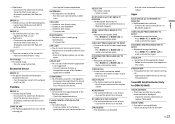
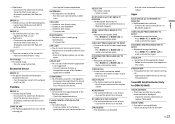
...; No station selected.
- NO BT DEVICE GO TO BT MENU TO REGISTER → No Bluetooth device found .
...number of the Pandora application installed. Run the same command for a new one. CHECK APP → Connection to the iPod.
SiriusXM Satellite Radio...BAND/ or BAND/ to add station.
- Run the same command for DEH-X3800S)
CHECK ANTENNA → The antenna cable may be deleted.
-
...
Owner's Manual - Page 24


...- WMA files
File extension Bit rate
Sampling frequency
Windows Media™ Audio Professional, Lossless, Voice/DRM Stream/Stream with two or more music ...There is given priority over Version 1.x.)
Not compatible Select a band with video
.wma
48 kbps to 320 kbps (CBR), 48 kbps to 384...
8 kbps to 320 kbps (CBR), VBR
8 kHz to the radio. DualDiscs - 8-cm discs: Attempts to use such discs
with ...
Owner's Manual - Page 25
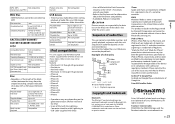
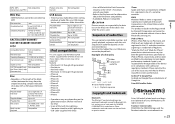
... and all related marks and logos are those of Sirius XM Radio Inc. File extension Quantization bits
Sampling frequency
.wav
8 and 16 (LPCM), 4 (MSADPCM)
16 kHz to 48 kHz (LPCM), 22.05 kHz and 44.1 kHz (MS ADPCM)
AAC files (DEH-X6800BT/ X6810BT/X4800BT/X4810BT only)
Compatible format
AAC encoded by PIONEER CORPORATION...
Owner's Manual - Page 26
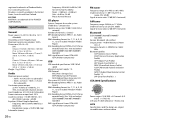
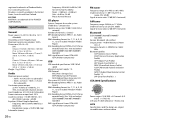
... Signal-to-noise ratio: 94 dB (1 kHz) (IHF-A
network) Number of channels: 2 (stereo) MP3 decoding format: MPEG-1 & 2 Audio
Layer 3 WMA decoding format: Ver. 7, 7.1, 8, 9, 10,
11, 12 (2 ch audio) (Windows Media Player) AAC decoding format: MPEG-4 AAC (iTunes encoded only) (Ver. 10.6 and earlier) (DEH-X6800BT/X6810BT/X4800BT/ X4810BT) WAV signal format: Linear PCM & MS ADPCM...
Similar Questions
The Car Radio Pioneer Deh-1200mp
The car radio turns on, the display shows the actions, but the sound amplifier does not emit signals...
The car radio turns on, the display shows the actions, but the sound amplifier does not emit signals...
(Posted by factst 1 year ago)
Radio Power
The radio will not power on at all.. We've changed all the fuses tht were fr audio.. Wat else can we...
The radio will not power on at all.. We've changed all the fuses tht were fr audio.. Wat else can we...
(Posted by annagordy85 4 years ago)
How Do I Reset Pioneer Rds Car Radio Bluetooth Deh-64
(Posted by mankevin 9 years ago)
Where Do I Find A User Manual And Wiring Diagram For A Pioneer Deh 245 Car Radio
(Posted by seeryni 11 years ago)
Pioneer Car Stereo Model Deh-p4000ub
Id like to recieve basic operating instructionS + most of all to find out how to set the clock for ...
Id like to recieve basic operating instructionS + most of all to find out how to set the clock for ...
(Posted by mbennett21 13 years ago)

