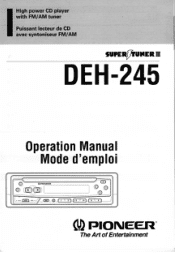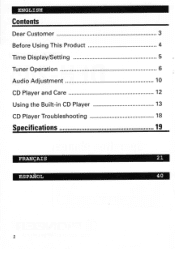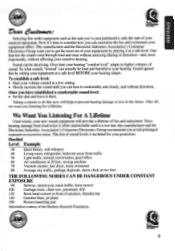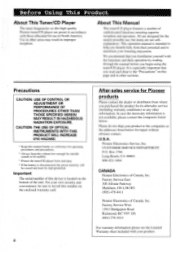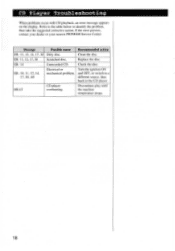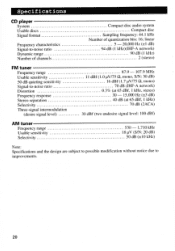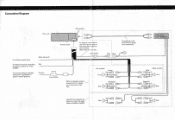Pioneer DEH-245 Support Question
Find answers below for this question about Pioneer DEH-245.Need a Pioneer DEH-245 manual? We have 1 online manual for this item!
Question posted by seeryni on May 23rd, 2012
Where Do I Find A User Manual And Wiring Diagram For A Pioneer Deh 245 Car Radio
The person who posted this question about this Pioneer product did not include a detailed explanation. Please use the "Request More Information" button to the right if more details would help you to answer this question.
Current Answers
Answer #1: Posted by freginold on May 23rd, 2012 5:49 AM
Hi, you can find wiring information here:
http://www.the12volt.com/installbay/forum_posts.asp?TID=29390
and here:
http://www.s10forum.com/forum/f27/old-pioneer-deh-425-need-wire-diag-187226/
but unfortunately it looks like Pioneer no longer offers a manual or any other support for the DEH-245:
http://www.pioneerelectronics.com/PUSA/Car/CD-Receivers/DEH-245
http://www.the12volt.com/installbay/forum_posts.asp?TID=29390
and here:
http://www.s10forum.com/forum/f27/old-pioneer-deh-425-need-wire-diag-187226/
but unfortunately it looks like Pioneer no longer offers a manual or any other support for the DEH-245:
http://www.pioneerelectronics.com/PUSA/Car/CD-Receivers/DEH-245
Related Pioneer DEH-245 Manual Pages
Similar Questions
Setting The Time On A Pioneer
how do you set rhe clock on a pioneer deh 245 car cd player?
how do you set rhe clock on a pioneer deh 245 car cd player?
(Posted by nickdwallace211 5 years ago)
What Is The Wiring Diagram For Pioneer Car Stereo Deh3400ub?
(Posted by mntdiane 10 years ago)