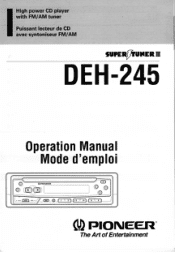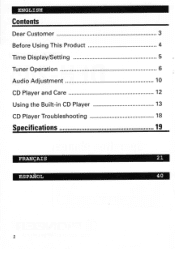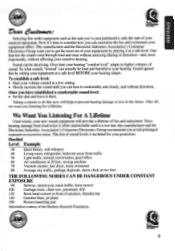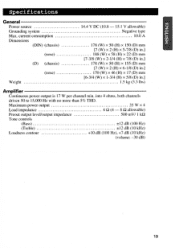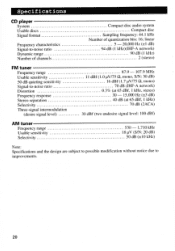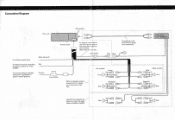Pioneer DEH-245 Support Question
Find answers below for this question about Pioneer DEH-245.Need a Pioneer DEH-245 manual? We have 1 online manual for this item!
Question posted by eugene75ka on September 19th, 2015
Need Diagram For Power Plug
The person who posted this question about this Pioneer product did not include a detailed explanation. Please use the "Request More Information" button to the right if more details would help you to answer this question.
Current Answers
Answer #1: Posted by TommyKervz on September 23rd, 2015 5:17 AM
Related Pioneer DEH-245 Manual Pages
Similar Questions
Setting The Time On A Pioneer
how do you set rhe clock on a pioneer deh 245 car cd player?
how do you set rhe clock on a pioneer deh 245 car cd player?
(Posted by nickdwallace211 5 years ago)
I Can't Power Off My New Pioneer Deh-x3500ui
How can I power off my new pioneer DEH-X3500UI. Is it about the DEMO MODE? Because I can't find this...
How can I power off my new pioneer DEH-X3500UI. Is it about the DEMO MODE? Because I can't find this...
(Posted by aquintanilla 9 years ago)
What Is The Wiring Color Diagram For The Pioneer Radio Model Deh-x65bt??
what is the wiring color diagram for the pioneer car stereo model DEH-X65BT??
what is the wiring color diagram for the pioneer car stereo model DEH-X65BT??
(Posted by kaos950 11 years ago)
Where Do I Find A User Manual And Wiring Diagram For A Pioneer Deh 245 Car Radio
(Posted by seeryni 11 years ago)