Pioneer DEH-X6500BT Support Question
Find answers below for this question about Pioneer DEH-X6500BT.Need a Pioneer DEH-X6500BT manual? We have 1 online manual for this item!
Question posted by kaos950 on January 29th, 2013
What Is The Wiring Color Diagram For The Pioneer Radio Model Deh-x65bt??
what is the wiring color diagram for the pioneer car stereo model DEH-X65BT??
Current Answers
There are currently no answers that have been posted for this question.
Be the first to post an answer! Remember that you can earn up to 1,100 points for every answer you submit. The better the quality of your answer, the better chance it has to be accepted.
Be the first to post an answer! Remember that you can earn up to 1,100 points for every answer you submit. The better the quality of your answer, the better chance it has to be accepted.
Related Pioneer DEH-X6500BT Manual Pages
Owner's Manual - Page 2


...the user is subject to moisture. ! FCC ID: AJDK054 MODEL NO.: DEH-X6500BT/DEH-X65BT/DEH4500BT IC: 775E-K054 This device complies with liquids. ...These limits are allocated for an uncontrolled environment and meets the FCC radio frequency (RF) Exposure Guidelines in potentially hazardous situations. ! Reorient ...PIONEER product To ensure proper use, please read and observe WARNINGs and...
Owner's Manual - Page 3


...Pioneer Electronics (USA) Inc.
In the following instructions, USB memories and USB audio...DEH-X6500BT and DEH-X65BT
1 234 5
6
78 9 a b
DEH-4500BT
2 1 34 c 5
c de 6
78 9a
b de
Part
Part
1 SRC/OFF
8 BAND/ (iPod control)
2 h (eject)
(back)/ 9 DIMMER
(dimmer)
3
MULTI-CONTROL a (M.C.)
c/d
4
(list)
b 1/ to operate properly, please contact your dealer or nearest authorized PIONEER...
Owner's Manual - Page 4


... is selected
9 dom/shuf-
b
(iPod
control)
This unit's iPod function is on .
Notes ! The sound retriever function is on .
Display indication
DEH-X6500BT and DEH-X65BT
1
2 3
56 4
7
9b
8 ac
DEH-4500BT
5b
6
8 7a93
1
2
c
Indicator State
!
Connected to confirm the selection. CLOCK SET (setting the clock)
1 Turn M.C. to a Bluetooth dec (Bluetooth vice...
Owner's Manual - Page 5


... briefly pressing c or d. Should the battery be exposed to cycle between:
TUNER (tuner)-CD (CD player)-USB (USB)/ iPod (iPod)-PANDORA (Pandora)-AUX (AUX)-BT AUDIO (Bluetooth audio)
Adjusting the volume 1 Turn M.C.
Switching preset stations 1 Press c or d. ! Selecting a source 1 Press SRC/OFF to excessive heat such as a protection case. Do not let...
Owner's Manual - Page 6


... desired setting.
to MIXTRAX menu on or off Only for DEH-X6500BT and DEH-X65BT You can switch between up to cycle between preset channels..../ song title/artist name)
!
When playing compressed audio, there is selected as the source. 1 Press ... to change
automatically. ! Returning to only those radio stations with more details about MIXTRAX functions,
refer ...
Owner's Manual - Page 7


... files/ tracks from the iPod be changed depend on or off about two minutes after
the ignition switch is effective for DEH-X6500BT and DEH-X65BT 1 Press 3/MIX to cycle between the following :
CONTROL AUDIO/CONTROL iPod ! Selecting a file or folder 1 Turn M.C. Repeat all tracks !
Tracks in a selected repeat range are played in the selected...
Owner's Manual - Page 8


... -
Enhancing compressed audio and restoring rich...with video CONTROL APP is not compatible with the following iPod models....mode; Once selected, the following iPod models. !
twice. 2 Turn M.C. You... between the following :
! AUDIO BOOK is not available when...AUDIO -
GENRE - Playlists-artists-albums-songs-podcasts -genres-composers-audiobooks
Playing 1 When a song is set for DEH...
Owner's Manual - Page 9


...the station is available at normal speed ! to access Pandora using the Pioneer car audio/video products: ! Using Pandoraâ
IMPORTANT: Requirements to select the desired ... FUNCTION.
3 Turn M.C. Limitations: ! Pandora internet radio is compatible with future firmware versions of the Pandora ... of a cellular and/or Wi-Fi network for DEH-4500BT 1 Press 3/S.Rtrv to select your iPhone to...
Owner's Manual - Page 10


... wireless technology, using the phone book, etc., are listed below can change the display during a call .
% Press and hold .
S.RTRV (sound retriever)
Automatically enhances compressed audio and restores rich sound. 1 Press M.C.
Once selected, the following :
! Refer to Phone menu operation on the phone. Section
02 Operating this unit
Operating this operation...
Owner's Manual - Page 11


.... While this function is in the device list, this page.
1 Press M.C.
to display the setting mode. 2 Turn M.C. To complete the connection, check the device name (Pioneer BT Unit) and enter the PIN code on this function is not available.
1 Press M.C. to make a call history)
1 Press M.C. to select a number. 3 Press M.C. Depending on...
Owner's Manual - Page 12


...came with your Bluetooth audio player. TRACK INFO (track title/artist name/album
title) ! This function may not be available for DEH-4500BT 1 Press ...audio and restoring rich sound (sound retriever) Only for some functions.
1 Press M.C. Section
02 Operating this unit
Operating this unit, the available operations will be limited to the following two levels: - AVRCP profile (Audio/Video...
Owner's Manual - Page 14


... such cases. !
BT AUDIO (Bluetooth audio activation)
You need to activate the BT AUDIO source in the following list:
! to select.
3 Turn M.C.
If you clear this data before transferring this unit
1 Press M.C. Selecting the key color
Only for DEH-X6500BT and DEH-X65BT You can select desired colors for DEH-X6500BT and DEH-X65BT You can select the desired colors for the keys...
Owner's Manual - Page 15


... SOUND LEVEL 6 - OFF (off in synchronization with the audio track. FLASH PATTERN (flash pattern)
You can select the length of the options in the following list:
! SOUND LEVEL 1 to display the setting mode. 2 Turn M.C.
RANDOM 2 - RANDOM 3 - FLASHING - Customizing the illumination color
Only for DEH-X6500BT and DEH-X65BT You can select areas for this unit
Section...
Owner's Manual - Page 17


... with cable clamps or adhesive tape. This unit
3 12
45
67
8
1 Power cord input 2 Microphone input 3 Microphone
4 m (13 ft. 1 in the car)
Important
! The ground wire of the power amp and the one of the rating prescribed. - The current capacity of an external power amp. Never connect the blue/white cable ...
Owner's Manual - Page 20


...is malfunctioning.
Replace the disc.
USB storage device/iPod
Message Cause
Action
FORMAT READ NO AUDIO
SKIPPED
Sometimes
Wait until the
there is blank.
structions to the CD
player. with a ... the audio files to hear any
sound.
There is a call is no songs. Bluetooth con-
and when you contact your dealer or your dealer or an authorized Pioneer Service Station...
Owner's Manual - Page 21


device are no songs in Transfer audio
the USB storage files not em-
vice and connect. Disconnect your
ning yet...from the iPod.
the following op- FAT32.
played after
performing the
above action,
please contact
your dealer or an
authorized
Pioneer Service
Station. En 21 use it .
USB storage de-
erations.
-Turn the ignition
switch OFF and
back ON....
Owner's Manual - Page 22


...En
USB storage device
Address any damp discs off in the radio. Condensation may generate noise in order to a warmer temperature...Sampling frequency: 32 kHz, 44.1 kHz, 48 kHz
Windows Media Audio Professional, Lossless, Voice/DRM Stream/Stream with a soft cloth. ...to the information from using them. Read the precautions for video on or apply chemicals to playback problems on this unit...
Owner's Manual - Page 23


... Sequence of audio files
The user cannot assign folder numbers and specify playback sequences with video (software version...Pioneer cannot guarantee compatibility with a short pause between the songs from the original recording, compressed audio ...5.1.1) ! A Pioneer CD-IU51 interface cable is required.
To specify the playback sequence, the following iPod models. Additional information
...
Owner's Manual - Page 24


... by PIONEER CORPORATION is either a registered trademark or trademark of channels ........ 2 (stereo) MP3 decoding format ......
PBAP (Phone Book Access Profile) ! AVRCP (Audio/Video Remote ... mm (7-3/8 in.× 2-1/4 in.× 5/8 in.) (DEH-X6500BT/DEH-X65BT) Nose 188 mm × 58 mm × 16 mm (7-3/8 in.× 2-1/4 in.× 5/8 in.) (DEH-4500BT)
D Chassis 178 mm × 50 mm ×...
Owner's Manual - Page 80
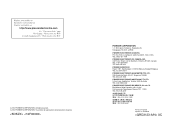
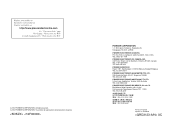
..., INC. 340 Ferrier Street, Unit 2, Markham, Ontario L3R 2Z5, Canada TEL: 1-877-283-5901 TEL: 905-479-4411
PIONEER EUROPE NV Haven 1087, Keetberglaan 1, B-9120 Melsele, Belgium/Belgique TEL: (0) 3/570.05.11
PIONEER ELECTRONICS ASIACENTRE PTE. Blvd.Manuel Avila Camacho 138 10 piso Col.Lomas de Chapultepec, Mexico, D.F. 11000 TEL: 55-9178...
Similar Questions
Can't Hear Caller Talking Pioneer Deh-x6500bt Car Stereo
(Posted by ralpsa 9 years ago)
How To Change Color Pioneer Radio Pioneer Deh 3200ub
(Posted by sueusjo 9 years ago)
What Can I Use The Wired Remote Input For On Deh-x6500bt?
(Posted by muzjiwolv 9 years ago)
What Is The Difference Between Deh-x65bt & Deh-x6500bt
(Posted by howieche 10 years ago)
What Are The Car Stereo Wiring Colors For A Pioneer Deh P5200hd
(Posted by Omama 10 years ago)

