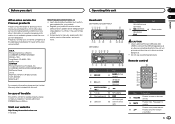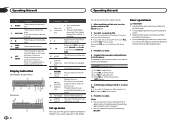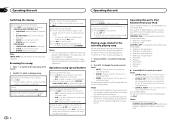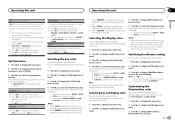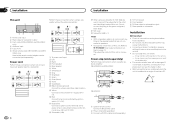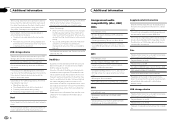Pioneer DEH-X3500UI Support Question
Find answers below for this question about Pioneer DEH-X3500UI.Need a Pioneer DEH-X3500UI manual? We have 1 online manual for this item!
Question posted by aquintanilla on May 22nd, 2014
I Can't Power Off My New Pioneer Deh-x3500ui
How can I power off my new pioneer DEH-X3500UI. Is it about the DEMO MODE? Because I can't find this step in the menu. Thanks a lot Alfredo
Current Answers
Related Pioneer DEH-X3500UI Manual Pages
Similar Questions
Does The Pioneer Deh-x3500ui Display Cd Text Information?
(Posted by bakarlth 10 years ago)
Installing Deh-x3500ui Cant Seem To Getting It To Work?
Installing it myself, iv connected power cable and arial still wont turn on and for someone to fit i...
Installing it myself, iv connected power cable and arial still wont turn on and for someone to fit i...
(Posted by meganhot1 10 years ago)