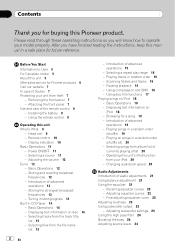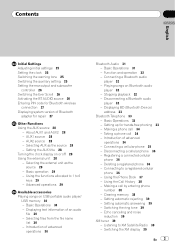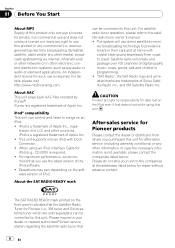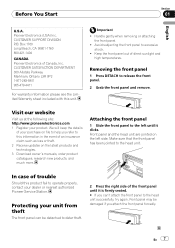Pioneer DEH-P3000 Support Question
Find answers below for this question about Pioneer DEH-P3000.Need a Pioneer DEH-P3000 manual? We have 1 online manual for this item!
Question posted by mornell on August 27th, 2012
Users Manual For Deh-p3000r Download, Where?
The person who posted this question about this Pioneer product did not include a detailed explanation. Please use the "Request More Information" button to the right if more details would help you to answer this question.
Current Answers
Answer #1: Posted by freginold on September 9th, 2012 5:14 PM
Unfortunately, Pioneer doesn't make a user manual for the DEH-P3000 available on its website:
http://www.pioneerelectronics.com/PUSA/Car/CD-Receivers/DEH-P3000
However, you can find some help and advice for this model on both Fixya.com and Speedguide.net:
http://www.fixya.com/support/t4200856-u_set_clock_deh_p3000_pioneer
http://forums.speedguide.net/archive/index.php/t-115621.html
Pioneer does have a manual for the DEH-P3100, which may be similar enough for you to use for your model:
http://www.pioneerelectronics.com/pio/pe/vgn/images/portal/cit_3424/49398DEHP3100_200231114832230.pdf
http://www.pioneerelectronics.com/PUSA/Car/CD-Receivers/DEH-P3000
However, you can find some help and advice for this model on both Fixya.com and Speedguide.net:
http://www.fixya.com/support/t4200856-u_set_clock_deh_p3000_pioneer
http://forums.speedguide.net/archive/index.php/t-115621.html
Pioneer does have a manual for the DEH-P3100, which may be similar enough for you to use for your model:
http://www.pioneerelectronics.com/pio/pe/vgn/images/portal/cit_3424/49398DEHP3100_200231114832230.pdf
Related Pioneer DEH-P3000 Manual Pages
Similar Questions
Deh-30001b
Is this unit able to be bridged? And if it is may I have a simple wiring diagram?
Is this unit able to be bridged? And if it is may I have a simple wiring diagram?
(Posted by Scoot6565 1 year ago)
Wanting User Manual Not The Operating Guide.
I have the operating guide, but need the user manual with pictures of the back of the receiver so I ...
I have the operating guide, but need the user manual with pictures of the back of the receiver so I ...
(Posted by spurdin1 9 years ago)
Where Can I Find A User Manual For A Pioneer Fhp700 Stereo
find a pioneer fh-p700 users manual
find a pioneer fh-p700 users manual
(Posted by fultsc 9 years ago)
Where Do I Find A User Manual And Wiring Diagram For A Pioneer Deh 245 Car Radio
(Posted by seeryni 11 years ago)
Users Manual For A Keh P2800?
Do you have a users manual for a KEH P2800?
Do you have a users manual for a KEH P2800?
(Posted by wetwork1 13 years ago)