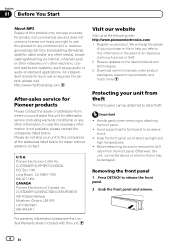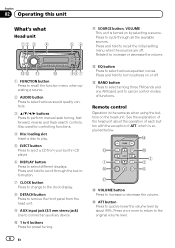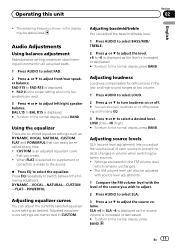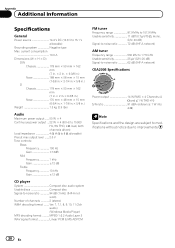Pioneer DEH-1100MP Support and Manuals
Get Help and Manuals for this Pioneer item

View All Support Options Below
Free Pioneer DEH-1100MP manuals!
Problems with Pioneer DEH-1100MP?
Ask a Question
Free Pioneer DEH-1100MP manuals!
Problems with Pioneer DEH-1100MP?
Ask a Question
Most Recent Pioneer DEH-1100MP Questions
Pin Diagram
I need to know where each pin number is located please
I need to know where each pin number is located please
(Posted by fairylove28 8 years ago)
I Have No Sound On My Pioneer Deh 1100 Model It Is Displaying A Lock Symbol On T
(Posted by Fuzywuzy1972 9 years ago)
How To Connect Pioneer Deh 1100mp To Ignition Switch
(Posted by jayj4pc 9 years ago)
Popular Pioneer DEH-1100MP Manual Pages
Pioneer DEH-1100MP Reviews
We have not received any reviews for Pioneer yet.