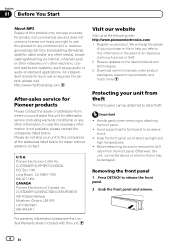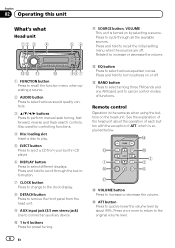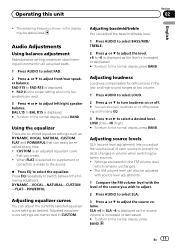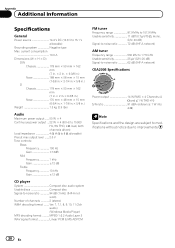Pioneer DEH-1100MP Support Question
Find answers below for this question about Pioneer DEH-1100MP.Need a Pioneer DEH-1100MP manual? We have 1 online manual for this item!
Question posted by Fuzywuzy1972 on October 9th, 2014
I Have No Sound On My Pioneer Deh 1100 Model It Is Displaying A Lock Symbol On T
The person who posted this question about this Pioneer product did not include a detailed explanation. Please use the "Request More Information" button to the right if more details would help you to answer this question.
Current Answers
Answer #1: Posted by TommyKervz on October 9th, 2014 6:31 AM
follow the instructions below
http://www.ehow.com/how_7153146_reset-pioneer-deh-receiver.html
Related Pioneer DEH-1100MP Manual Pages
Similar Questions
Where Can I Buy A Faceplate Of This Premier Deh-p790bt Model?
the display isot luminated every blttom works but the display dont have illumination where can i buy...
the display isot luminated every blttom works but the display dont have illumination where can i buy...
(Posted by ramirezjoseeli 9 years ago)
How To Connect Pioneer Deh 1100mp To Ignition Switch
(Posted by jayj4pc 9 years ago)
How Do I Get The Pioneer Deh-6400bt To Display Song Info Instead Of Sound Bars?
(Posted by wcaggies 11 years ago)