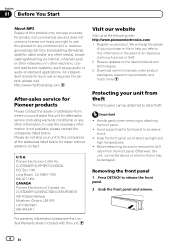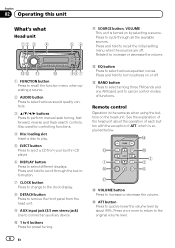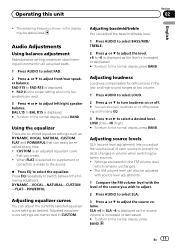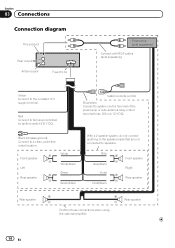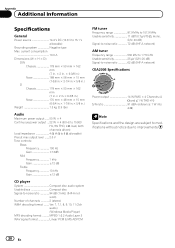Pioneer DEH-1100MP Support Question
Find answers below for this question about Pioneer DEH-1100MP.Need a Pioneer DEH-1100MP manual? We have 1 online manual for this item!
Question posted by fairylove28 on April 20th, 2016
Pin Diagram
I need to know where each pin number is located please
Current Answers
Related Pioneer DEH-1100MP Manual Pages
Similar Questions
I Have No Sound On My Pioneer Deh 1100 Model It Is Displaying A Lock Symbol On T
(Posted by Fuzywuzy1972 9 years ago)
How To Connect Pioneer Deh 1100mp To Ignition Switch
(Posted by jayj4pc 9 years ago)
Where Do I Find A User Manual And Wiring Diagram For A Pioneer Deh 245 Car Radio
(Posted by seeryni 12 years ago)
Bluetooth Pin Number For My Pioneer Deh-p7000bt
What is the pin number I'm suppose to enter in my phone to pair my iPhone to my pioneer deck
What is the pin number I'm suppose to enter in my phone to pair my iPhone to my pioneer deck
(Posted by bbetts83 12 years ago)
I Need The Wiring Diagrams For The Pioneer Deh 1300mp
I had a Pioneer DEH P2900MP cd reciever in my car. Some jerk broke in and took the face plate. I cou...
I had a Pioneer DEH P2900MP cd reciever in my car. Some jerk broke in and took the face plate. I cou...
(Posted by woodguru69 12 years ago)