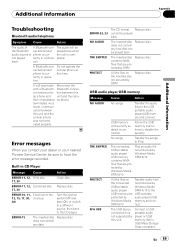Pioneer DEH-P7000BT - Radio / CD Support and Manuals
Get Help and Manuals for this Pioneer item

View All Support Options Below
Free Pioneer DEH-P7000BT manuals!
Problems with Pioneer DEH-P7000BT?
Ask a Question
Free Pioneer DEH-P7000BT manuals!
Problems with Pioneer DEH-P7000BT?
Ask a Question
Most Recent Pioneer DEH-P7000BT Questions
Buenos Dias Como Puedo Resetear Mi Reproductor Pioneer Deh-p7000bt
(Posted by herme74jpg 2 years ago)
How Do I Factory Reset My Deh-p7000bt Cd Player
(Posted by Anonymous-169003 2 years ago)
Blue Tooth Code
i have pioneer radio deh p7000bt that i do not have pin code is there any way to reset pin code
i have pioneer radio deh p7000bt that i do not have pin code is there any way to reset pin code
(Posted by pdryan 8 years ago)
Uploading Phone Book From Samsung Phone To Avic 7000 Nec
Don't know how to upload phone book from my phone to the unit. Please advise.
Don't know how to upload phone book from my phone to the unit. Please advise.
(Posted by polkpr 9 years ago)
How To Get Software Update For Deh-p7000bt
(Posted by nanagkarena 9 years ago)
Pioneer DEH-P7000BT Videos
Popular Pioneer DEH-P7000BT Manual Pages
Pioneer DEH-P7000BT Reviews
We have not received any reviews for Pioneer yet.