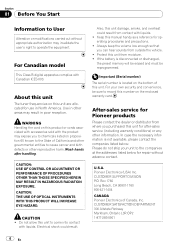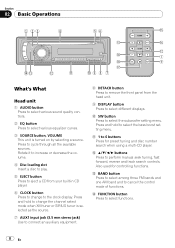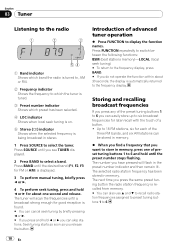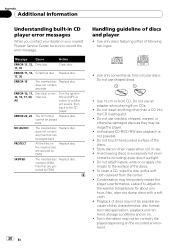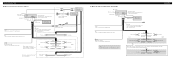Pioneer DEH P2900MP Support Question
Find answers below for this question about Pioneer DEH P2900MP - Radio / CD.Need a Pioneer DEH P2900MP manual? We have 2 online manuals for this item!
Question posted by woodguru69 on August 16th, 2011
I Need The Wiring Diagrams For The Pioneer Deh 1300mp
I had a Pioneer DEH P2900MP cd reciever in my car. Some jerk broke in and took the face plate. I could not find a replacement. So I purchased the Pioneer DEH 1300MP, which is almost exactly like the 2900 except that thre wiring from the Cd reciever unit is different and I need to get the wiring diagram for both the old 2900 unit and the new 1300 unit so that I can figure out how to hook up the wiring.
Current Answers
Related Pioneer DEH P2900MP Manual Pages
Similar Questions
Wiring Diagram For A Pioneer Stereo Deh-p2900mp Ser. No. Ghpg279636uc
I need to know the deffinition of each colored wire.
I need to know the deffinition of each colored wire.
(Posted by CDUB69 10 years ago)
Pioneer Car Radio/cd
Do you have a substitute for pioneer car radio/cd model no. FH - P7000MD, S/No. TGPP020319JP?
Do you have a substitute for pioneer car radio/cd model no. FH - P7000MD, S/No. TGPP020319JP?
(Posted by websterkashimoto 11 years ago)
Need Wiring Diagram For Pioneer Deh-p4400
i am hooking up pioneer deh-p4400 to 1993 honda civix dx
i am hooking up pioneer deh-p4400 to 1993 honda civix dx
(Posted by ashtaburns 11 years ago)
How I Can Doit My Self,instal A Pioneer Deh2000mp Radio/cd Into A Radio Casette
IM , ANELECTRCIAN/ AC.TEHNICIAN , AND I THINKWITH YOUR HELP I CAN DOIT MY SELF ....I HAVE THIS CD PL...
IM , ANELECTRCIAN/ AC.TEHNICIAN , AND I THINKWITH YOUR HELP I CAN DOIT MY SELF ....I HAVE THIS CD PL...
(Posted by ELEFANTERUMBERO 12 years ago)
Cdx-fm1287 Wiring Diagram
does anyone have a wiring diagram for an CDX-FM1287, CDX-FM687
does anyone have a wiring diagram for an CDX-FM1287, CDX-FM687
(Posted by snmitch 12 years ago)