Pioneer D812K - AV Receiver - 5.1 Channel Support and Manuals
Get Help and Manuals for this Pioneer item
This item is in your list!

View All Support Options Below
Free Pioneer D812K manuals!
Problems with Pioneer D812K?
Ask a Question
Free Pioneer D812K manuals!
Problems with Pioneer D812K?
Ask a Question
Most Recent Pioneer D812K Questions
Pioneer D812k Reciever-amplifier
HOW TO RESET D812K AMPLIFIER TO ITS ORIGINAL STATUS?
HOW TO RESET D812K AMPLIFIER TO ITS ORIGINAL STATUS?
(Posted by HIDALGOEVA80 11 years ago)
Popular Pioneer D812K Manual Pages
Owner's Manual - Page 4


...'s in the box 6 Installing the receiver 6 Making cable connections 6 Loading the batteries 6 Operating range of the remote control unit 7
02 5 minute guide
Introduction to home theater 8 Listening to Surround Sound 9 Using the Quick Setup 13
03 Connecting up
Audio/Video cords 15 S-video cables 15 Component video cords 15 Digital audio coaxial cords/ Optical cables 15 Connecting digital...
Owner's Manual - Page 5


... audio or a video recording . . . . 57
09 Controlling the rest of your system
Setting the remote to control other components 58 Selecting preset codes directly 58 Clearing all the remote control settings . . . 59 Direct function 59 Controls for TVs 60 Controls for other components 61 Preset Code List 63
10 Additional information
Troubleshooting 65 Resetting the main unit 67 Specifications...
Owner's Manual - Page 9
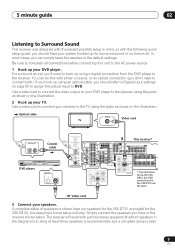
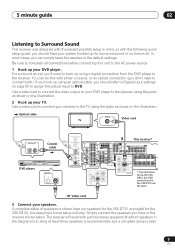
... speakers is recommended, and a complete setup is shown here (six speakers for the VSX-D712, and eight for the VSX-D812), but DVD connections for the VSX-D712 are the same. 5 minute guide
02
Listening to Surround Sound
This receiver was designed with the easiest possible setup in mind, so with the following quick setup guide, you should refer to Digital input settings...
Owner's Manual - Page 11


...SEE INSTRUCTION
MANUAL
R FRONT L B
AC OUTLET
VSX-D812
Passive
Powered subwoofer subwoofer
SW
or single
surround
TV
INPUT
back
speaker
VSX-D812 only
• When using the speaker on your TV as the center speaker (C), connect the CENTER PREOUT jack on this case the center speaker shown is unnecessary.
11
En 5 minute guide
02
Front speakers
L
R
Center speaker C
Surround speakers...
Owner's Manual - Page 12
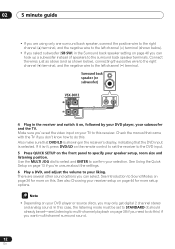
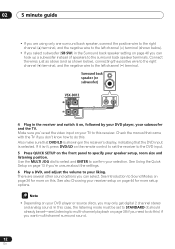
.... 02
5 minute guide
• If you are several other sound options you can select. Surround back speaker (or subwoofer)
VSX-D812
R SURROUND BACK L
4 Plug in the Surround back speaker setting on this . In this case, the listening mode must be set to STANDARD (it should already be set the receiver to the DVD input. 5 Press QUICK SETUP on page 13...
Owner's Manual - Page 13
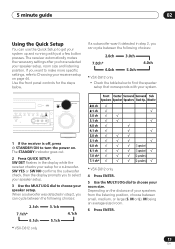
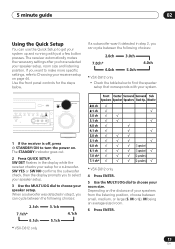
....
13
En The receiver automatically makes the necessary settings after you can cycle between the following choices:
2.1ch 7.1ch*
6.1ch * VSX-D812 only
3.1ch 5.1ch
4.1ch
* VSX-D812 only
4 Press ENTER.
5 Use the MULTI JOG dial to turn the power on the distance of your setup for the steps below to find the speaker setup that corresponds with just...
Owner's Manual - Page 17
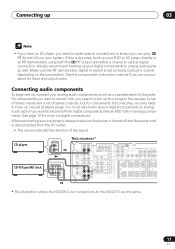
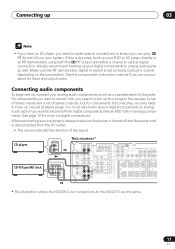
... ø
R FRONT SU
R SURROUND BACK L
RS
SINGLE SEE INSTRUCTION
MANUAL
* The illustration shows the VSX-D812, but for components that only play 2 RF format LDs on your system.
See the component's instruction manual if you need to hook up four plugs to the receiver (a set of stereo inputs and a set of stereo outputs), but connections for more on the...
Owner's Manual - Page 18
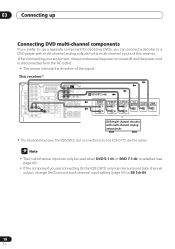
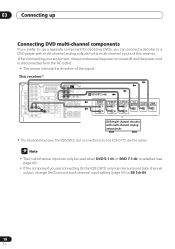
... VSX-D812) only has one surround back channel output, change the Surround back channel input setting (page 50) to the multi-channel inputs of the signal. This receiver*
IN DIGITAL
OUT OPT IN
OPT 2
OUT
(CD-R/TAPE/MD) IN OPT 1
(TV / SA T )
IN
ASSIGNABLE COAX
DIGITAL
2
IN
(CD) IN
COAX 1 (DVD OUT /LD)
IN R
AUDIO...
Owner's Manual - Page 19
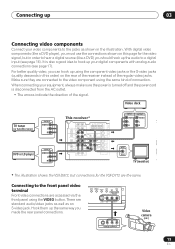
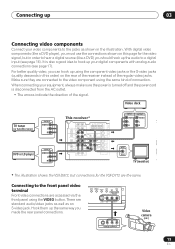
...SURROUND L
SINGLE SEE INSTRUCTION
MANUAL
IN
PLAY
R AUDIO L
S-VIDEO
S
VIDEO
TV (monitor)
* The illustration shows the VSX-D812, but in the illustration...audio to a digital input (see page 17). SIGNAL MIDNIGHT/ SELECT LOUDNESS SPEAKERS
SB CH MODE
TONE
QUICK SETUP
MULTI JOG VIDEO INPUT
S-VIDEO
VIDEO
L AUDIO...
VIDEO L R
INPUT
OUTPUT
This receiver*
VIDEO VIDEO
IN DIGITAL
OUT OPT...
Owner's Manual - Page 22
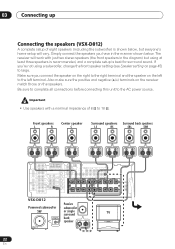
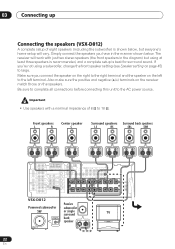
...
PB
PR
(T V / SAT)IN ø
R
R
FRONT SURROUND CENTER
R SURROUND BACK L
R SURROUND L
SINGLE SEE INSTRUCTION
MANUAL
R FRONT L B
AC OUTLET
VSX-D812
Passive
Powered subwoofer subwoofer
SW
or single
surround
TV
INPUT
back
speaker 03
Connecting up
Connecting the speakers (VSX-D812)
A complete setup of 8 Ω to 16 Ω. Make sure you have in the manner shown below , but...
Owner's Manual - Page 26


PREOUT
TV/ SAT SINI N G L E SEE INSTRUCTION
MANUAL DVD/ LD
IN
S-VIDEO
R FRONT L B
AC OUTLET
ANALOG IN
L
R
ANALOG...receiver has more than sufficient power for any home use, however it is switched off and unplugged from the pre-outs, disconnect any speakers that the receiver is possible to add additional amplifiers to every channel on the VSX-D812 or the surround back channel of the audio...
Owner's Manual - Page 38


... follows:
DIGITAL
AUTO ANALOG
DVD 5.1 ch/ DVD 7.1 ch
The AUTO setting automatically switches to the instruction manual supplied with DTS is input.
• This receiver can only play back Dolby Digital, PCM (32kHz-96 kHz) and DTS digital signal formats (however, only the VSX-D812 can decode DTS 96kHz/24 bit signal formats). Each press cycles...
Owner's Manual - Page 40


...
Playing sources
Using the Surround Back Channel (SB CH)
• Default setting: SB ON (VSX-D812), SB OFF (VSX-D712)
You can have the receiver automatically switch to Dolby Digital EX or DTS-ES decoding for 6.1 encoded ...'t use the surround back channel if the Surround back speaker setting on
page 46 is set to SB or SB SW (VSXD812 only).
• You can simply switch the surround back channel off (...
Owner's Manual - Page 45


... be assigned to the digital inputs (below ).
• Component video 1 input setting
• Component video 2 input setting
• The setting display is entered automatically.
5 Repeat steps 3 and 4 to adjust other setup options.
6 When you have , and how big they are. Surround back channel input setting (VSX-D812 only) (page 49) Specify the number of the sound track.
Owner's Manual - Page 46


... back speaker setting
• Default setting: S (VSX-D812), (VSXD712)
You must have been connected, and how big they are set to L. Choose the point at which you should match your system) instead of the following configurations should select the surround back subwoofer setting (SB SW) from the receiver to the speakers. If you have a subwoofer, the large (L) speakers in your setup...
Pioneer D812K Reviews
Do you have an experience with the Pioneer D812K that you would like to share?
Earn 750 points for your review!
We have not received any reviews for Pioneer yet.
Earn 750 points for your review!
