Pioneer 917V-K - AV Receiver Support and Manuals
Get Help and Manuals for this Pioneer item
This item is in your list!

View All Support Options Below
Free Pioneer 917V-K manuals!
Problems with Pioneer 917V-K?
Ask a Question
Free Pioneer 917V-K manuals!
Problems with Pioneer 917V-K?
Ask a Question
Popular Pioneer 917V-K Manual Pages
Owner's Manual - Page 1
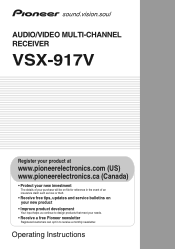
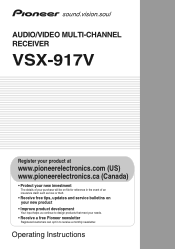
AUDIO/VIDEO MULTI-CHANNEL RECEIVER
VSX-917V
Register your product at
www.pioneerelectronics.com (US) www.pioneerelectronics.ca (Canada)
• Protect your new investment
The details of your purchase will be on file for reference in the event of an insurance claim such as loss or theft.
• Receive free tips, updates and service bulletins on your new product...
Owner's Manual - Page 2


...A DECOUVVERT. Replacement and
mounting ...receiver.
- D8-10-1-2_En
This Class B digital apparatus complies with the instructions, may invalidate the user's right to provide reasonable protection against harmful interference in a particular installation...AUDIO/VIDEO MULTI-CHANNEL RECEIVER
Model Number:
VSX-917V-K, VSX-917V-S
Responsible Party Name: PIONEER ELECTRONICS SERVICE... with part 15 of...
Owner's Manual - Page 3
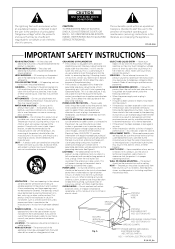
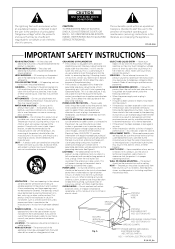
... it will prevent damage to the product due to qualified service personnel.
VENTILATION -
The appliance should be installed in the operating instructions should not be adhered to. NONUSE PERIODS - This is grounded so as a bookcase or rack unless proper ventilation is left un-used replacement parts specified by the manufacturer. Do not defeat the safety...
Owner's Manual - Page 4


... your model properly.
Thank you for future reference. Please read through these operating instructions so you start
Checking what's in the box 6 Loading the batteries 6 Installing the receiver 6 Ventilation 6
02 5 minute guide
Introduction to home theater 7 Listening to Surround Sound 7 Automatically setting up for surround sound (MCACC 8
Other problems when using the Auto MCACC Setup...
Owner's Manual - Page 7


...receiver.
See Automatically setting up your system. 5 minute guide
02
English Deutsch Français Italiano Nederlands Español
Chapter 2:
5 minute guide
Introduction to home theater
Home theater refers to the use of multiple audio... following quick setup guide, you need to set your DVD player to output Dolby Digital, DTS and 88.2 kHz/96 kHz PCM (2 channel) audio (see your...
Owner's Manual - Page 8


... The system outputs a series of test tones to the MCACC/ AUDIO IN jack on the front panel. Note 1 • The screensaver automatically starts after pressing ENTER.
02 5 minute guide
Automatically setting up for surround sound (MCACC)
The Auto Multi-Channel Acoustic Calibration (MCACC) setup measures the acoustic characteristics of your listening area, taking into account...
Owner's Manual - Page 9


... the test tones to adjust these settings manually using the System Setup menu (starting on page 35).1
You can correct the setting manually using a subwoofer, it is selected, then press ENTER.
It may be a problem with different size settings.
5 minute guide
02
English Deutsch Français Italiano Nederlands Español
6 Follow the instructions on-screen. • Make sure...
Owner's Manual - Page 21


... 7.1 channel speaker setup
Caution
• Do not connect a TV set, monitor, heater, or similar appliance to this type of equipment should be connected to the 3-D speaker setup illustration on vacation). when on page 7. The diagrams below show suggested surround and surround back speaker orientation. This can also cause the receiver to malfunction.
• Since a subwoofer or...
Owner's Manual - Page 35


... the XM Radio, SIRIUS Radio or Front Audio input is a quick and effective automatic surround setup (see Automatically setting up two speaker systems in another room.
: Exit
Note 1 If headphones are using the receiver (see Surround back speaker setting below).
• Auto MCACC - In addition to a normal home theater setup where they are used for the surround back...
Owner's Manual - Page 36


... your front speakers on page 59).
• Front Bi-Amp - The last five settings are specifically for normal home theater use the (surround back) B speaker terminals to listen to adjust. System Setup
1.Surr Back System 2.Auto MCACC 3.Manual MCACC 4.Manual SP Setup 5.Input Assign 6.Other Setup
1.Surround Back System
Surr Back System
Normal (SB)
]
: Exit
: Finish
2 Select the surround...
Owner's Manual - Page 43
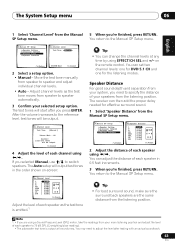
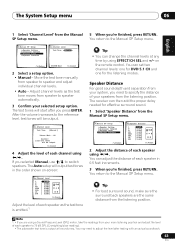
... The receiver can set two channel levels: one for ...Manual SP Setup menu.
After the volume increases to 75 dB SPL (C-weighting/slow reading).
• The subwoofer test tone is emitted.1
Tip
• You can adjust the distance of each channel... your speakers from the Manual SP Setup menu.
4.Manual SP Setup a.Speaker Setting b.Crossover Network c.Channel Level d.Speaker Distance
...
Owner's Manual - Page 66


... sometimes the problem may not have an LFE channel. • Switch the subwoofer setting in Speaker Setting on page 41 to YES or PLUS. • Switch the LFE Attenuator Setup on page 64...subwoofer. independent service company. Refer to the instruction manual supplied with this time),
off and the power indicator switch the receiver back on page 42 to select the proper speaker set for trouble ...
Owner's Manual - Page 67


... motor. subwoofer output).
Sound is on
audible effect. Can't operate the remote control.
• Replace the batteries (refer to page 6). • Operate within 7 m (23 ft.), 30° of connections made. (refer to page 33). • Set the digital input settings correctly (refer to page 62). • Make digital connections (refer to the instruction manual supplied with...
Owner's Manual - Page 68


... composite connections when setting up the system. No sound, or sound suddenly ceases.
• Since the HDMI audio signal is sent through this time.
68
En
Channels 00 and 01 should function normally. Off Air
The channel currently selected has stopped broadcasting. There is acquiring audio or program information. 12 Additional information
Problem
Remedy
The SR cable...
Owner's Manual - Page 73
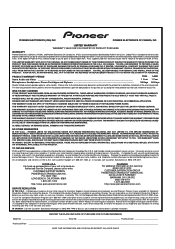
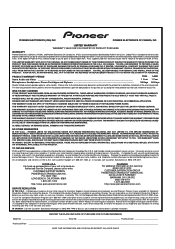
... GIVES YOU SPECIFIC LEGAL RIGHTS AND YOU MAY HAVE OTHER RIGHTS WHICH MAY VARY FROM STATE TO STATE. call Customer Support at the option of PUSA or POC, without charge. IN THE U.S.A. or (2) respond to an Authorized Service Company. OR CANADA. PRODUCT WARRANTY PERIOD Home Audio and Video ...Microphones, Headphones, Phono Cartridges and Styluses
Parts
1 Year...
Pioneer 917V-K Reviews
Do you have an experience with the Pioneer 917V-K that you would like to share?
Earn 750 points for your review!
We have not received any reviews for Pioneer yet.
Earn 750 points for your review!
