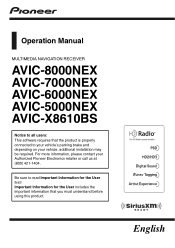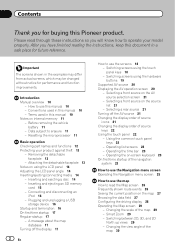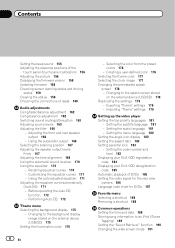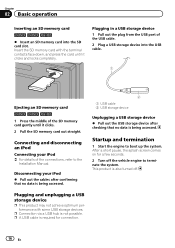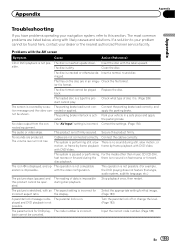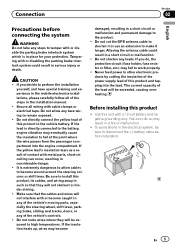Pioneer AVIC-5000NEX Support and Manuals
Get Help and Manuals for this Pioneer item

View All Support Options Below
Free Pioneer AVIC-5000NEX manuals!
Problems with Pioneer AVIC-5000NEX?
Ask a Question
Free Pioneer AVIC-5000NEX manuals!
Problems with Pioneer AVIC-5000NEX?
Ask a Question
Most Recent Pioneer AVIC-5000NEX Questions
Resetting An Unknown User's Password
My Pioneer AVIC-5000NEX is locked because its previous owner set an unknown password. Thus, when I t...
My Pioneer AVIC-5000NEX is locked because its previous owner set an unknown password. Thus, when I t...
(Posted by jimprice1559 2 years ago)
Pioneer N E X To Pioneer Loading On The Screen
It just go back and forth Pioneer NEX to Pioneer loading
It just go back and forth Pioneer NEX to Pioneer loading
(Posted by jhubert2009 2 years ago)
Pioneer 5000nex Won't Power On
I accidentally ejected the security faceplate while the car was still on, and now the stereo system ...
I accidentally ejected the security faceplate while the car was still on, and now the stereo system ...
(Posted by antoniobpi960 2 years ago)
Please Input Password Hint
how do i get past this? New car with this stereo installed. Battery went dead and im stuck on this s...
how do i get past this? New car with this stereo installed. Battery went dead and im stuck on this s...
(Posted by wadestedham 4 years ago)
Battery Died Forgot Password
How do I reset if it stuck on password sre
How do I reset if it stuck on password sre
(Posted by Eulondamalone36 4 years ago)
Pioneer AVIC-5000NEX Videos
Popular Pioneer AVIC-5000NEX Manual Pages
Pioneer AVIC-5000NEX Reviews
We have not received any reviews for Pioneer yet.