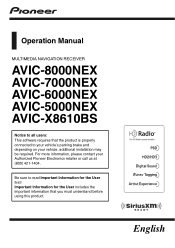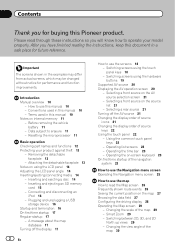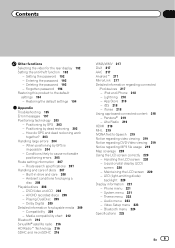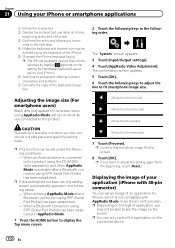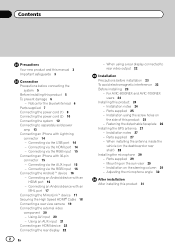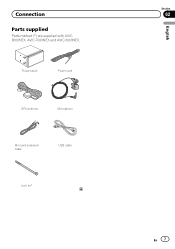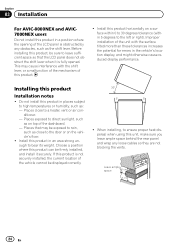Pioneer AVIC-5000NEX Support Question
Find answers below for this question about Pioneer AVIC-5000NEX.Need a Pioneer AVIC-5000NEX manual? We have 2 online manuals for this item!
Question posted by jimprice1559 on February 12th, 2022
Resetting An Unknown User's Password
My Pioneer AVIC-5000NEX is locked because its previous owner set an unknown password. Thus, when I turn it on, it shows "Enter Password" "Hint: qbase24". I have reset the product several times, but it still requests the unknown password/code. How can I reset the previous owner's password so I can use the product?
Current Answers
Answer #1: Posted by SonuKumar on February 13th, 2022 6:32 AM
http://avic411.com/index.php?/topic/39010-reseting-the-password-avic-5000-nex/
https://www.youtube.com/watch?v=JqXkiLVV5_w
https://www.manualslib.com/manual/916807/Pioneer-Avic-8000nex.html?page=194
Please respond to my effort to provide you with the best possible solution by using the "Acceptable Solution" and/or the "Helpful" buttons when the answer has proven to be helpful.
Regards,
Sonu
Your search handyman for all e-support needs!!
Related Pioneer AVIC-5000NEX Manual Pages
Similar Questions
I Forgot My Password How Do I Reset It
I can't get into to my avic-5000nex pioneer radio because I forgot my passwod what do I do
I can't get into to my avic-5000nex pioneer radio because I forgot my passwod what do I do
(Posted by Anonymous-164050 6 years ago)
How Can I Reset The Password On A Pioneer Avic-5000 Nex?
how can I reset the password on a pioneer avic-5000 nex?
how can I reset the password on a pioneer avic-5000 nex?
(Posted by cajiaoluis 8 years ago)
Avic 940bt Xm Radio Seeks When Ignition Is Turned Off
(Posted by sanchDie69 9 years ago)