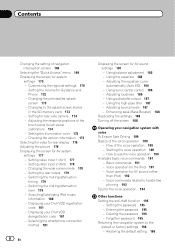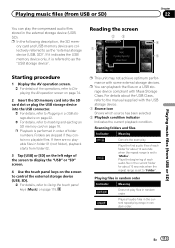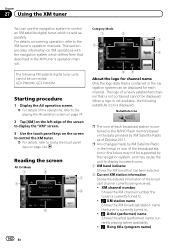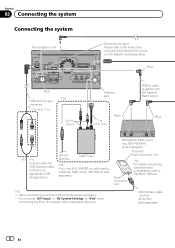Pioneer AVIC-X940BT Support and Manuals
Get Help and Manuals for this Pioneer item

View All Support Options Below
Free Pioneer AVIC-X940BT manuals!
Problems with Pioneer AVIC-X940BT?
Ask a Question
Free Pioneer AVIC-X940BT manuals!
Problems with Pioneer AVIC-X940BT?
Ask a Question
Most Recent Pioneer AVIC-X940BT Questions
How To Factory Reset My Pioneer Avic-c940bt
(Posted by Kyleworley77 2 years ago)
Pioneer X940bt
all the features are not available on my x940bt. How do i make them available to use
all the features are not available on my x940bt. How do i make them available to use
(Posted by timlowe4545 2 years ago)
No Am/fm Signal
x940bt everything on the unit works great but no sound on am or fm tun
x940bt everything on the unit works great but no sound on am or fm tun
(Posted by Majestic74 3 years ago)
Sirius Icon Disappeared
The Sirius icon disappeared from the screen panel. How do I replace it ?
The Sirius icon disappeared from the screen panel. How do I replace it ?
(Posted by bigbearangel71365 4 years ago)
Pioneer AVIC-X940BT Videos
Popular Pioneer AVIC-X940BT Manual Pages
Pioneer AVIC-X940BT Reviews
We have not received any reviews for Pioneer yet.