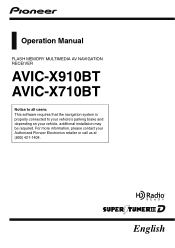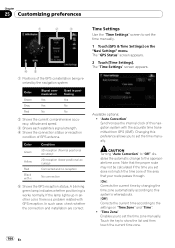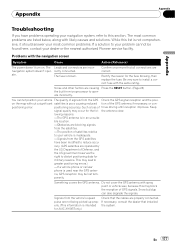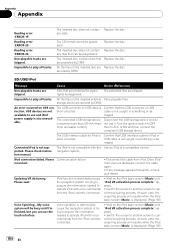Pioneer AVIC-X910BT Support and Manuals
Get Help and Manuals for this Pioneer item

View All Support Options Below
Free Pioneer AVIC-X910BT manuals!
Problems with Pioneer AVIC-X910BT?
Ask a Question
Free Pioneer AVIC-X910BT manuals!
Problems with Pioneer AVIC-X910BT?
Ask a Question
Most Recent Pioneer AVIC-X910BT Questions
Why Doesn't My Touch Screen Work Right
(Posted by corymoore365 2 years ago)
Can Theavic-x910bt
can it be updated to stream music threw bluetooth
can it be updated to stream music threw bluetooth
(Posted by KRunnels36 4 years ago)
Password Recovery
my car battery was replace now my x910bt asking for a password could someone help me
my car battery was replace now my x910bt asking for a password could someone help me
(Posted by godson197410 9 years ago)
How To Flash A Pioneer Avic-x910bt
(Posted by fffmidlel 10 years ago)
Current Map Version
What is the current map version for an AVIC-X910BT? I have V 02.000500 Thanks, Kevin
What is the current map version for an AVIC-X910BT? I have V 02.000500 Thanks, Kevin
(Posted by kevin90715 11 years ago)
Pioneer AVIC-X910BT Videos
Popular Pioneer AVIC-X910BT Manual Pages
Pioneer AVIC-X910BT Reviews
We have not received any reviews for Pioneer yet.