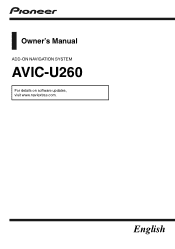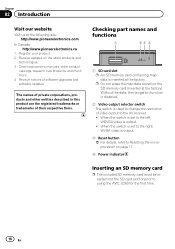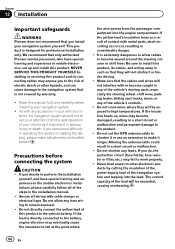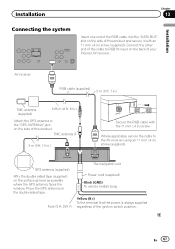Pioneer AVIC-U260 Support and Manuals
Get Help and Manuals for this Pioneer item

View All Support Options Below
Free Pioneer AVIC-U260 manuals!
Problems with Pioneer AVIC-U260?
Ask a Question
Free Pioneer AVIC-U260 manuals!
Problems with Pioneer AVIC-U260?
Ask a Question
Most Recent Pioneer AVIC-U260 Questions
Navigation Accessories
Is this what I need to add navigation to my avh6000
Is this what I need to add navigation to my avh6000
(Posted by Disbedogger 6 years ago)
Where Can I Get The Original Sd Card Maps For This Device?
I brought the device without the preloaded maps
I brought the device without the preloaded maps
(Posted by kenanjamalchamp 8 years ago)
Where Or How Do You Dim The Picture?
(Posted by mambru214 9 years ago)
How Do You Get Turn By Turn Directions On The Screen
(Posted by terrychandler2204 9 years ago)
Pioneer AVIC-U260 Videos
Popular Pioneer AVIC-U260 Manual Pages
Pioneer AVIC-U260 Reviews
We have not received any reviews for Pioneer yet.