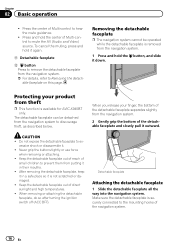Pioneer AVIC-X940BT Support Question
Find answers below for this question about Pioneer AVIC-X940BT.Need a Pioneer AVIC-X940BT manual? We have 2 online manuals for this item!
Question posted by Kyleworley77 on March 18th, 2022
How To Factory Reset My Pioneer Avic-c940bt
The person who posted this question about this Pioneer product did not include a detailed explanation. Please use the "Request More Information" button to the right if more details would help you to answer this question.
Requests for more information
Request from Kyleworley77 on March 19th, 2022 4:03 AM
the radio won't let me connect to the Bluetooth and I was going to see if I could reset it cause it say Greg's s8 down in the bottom right side. It seem like they have locked it so nobody else can pair to i
the radio won't let me connect to the Bluetooth and I was going to see if I could reset it cause it say Greg's s8 down in the bottom right side. It seem like they have locked it so nobody else can pair to i
Current Answers
Answer #1: Posted by Odin on March 18th, 2022 5:04 PM
Pioneer doesn't document a reset procedure--but the pages starting at https://www.manualslib.com/manual/394048/Pioneer-Avic-Z140bh.html?page=199#manual may be able to solve.
If the issue persists or if you require further advice, you may want to consult the company: use the contact information at https://www.contacthelp.com/pioneer.
If the issue persists or if you require further advice, you may want to consult the company: use the contact information at https://www.contacthelp.com/pioneer.
Hope this is useful. Please don't forget to click the Accept This Answer button if you do accept it. My aim is to provide reliable helpful answers, not just a lot of them. See https://www.helpowl.com/profile/Odin.
Answer #2: Posted by SonuKumar on March 19th, 2022 8:30 AM
Press and hold the Mode and Track I<< key for 40 seconds.
https://www.youtube.com/watch?v=AxYGhr1ZBSI
https://www.manualslib.com/manual/394048/Pioneer-Avic-Z140bh.html?page=196
Please respond to my effort to provide you with the best possible solution by using the "Acceptable Solution" and/or the "Helpful" buttons when the answer has proven to be helpful.
Regards,
Sonu
Your search handyman for all e-support needs!!
Related Pioneer AVIC-X940BT Manual Pages
Similar Questions
How To Do A Factory Reset On A Pioneeer Avic-x930bt
(Posted by thastvla 10 years ago)
How To Factory Reset Pioneer Car Stereo Avic-x940bt
(Posted by Wassgemgi 10 years ago)