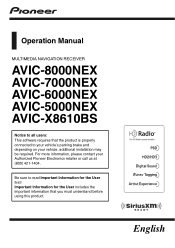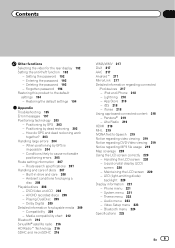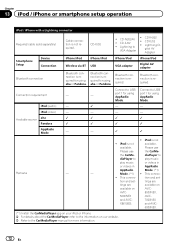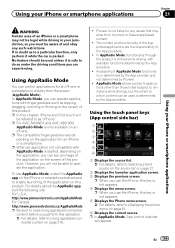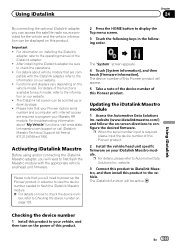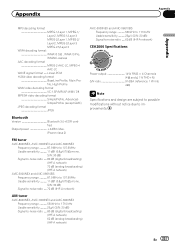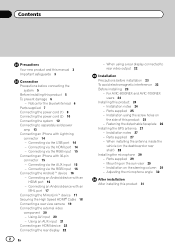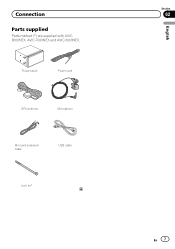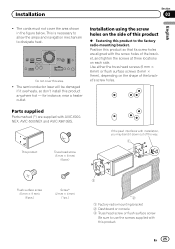Pioneer AVIC-5000NEX Support Question
Find answers below for this question about Pioneer AVIC-5000NEX.Need a Pioneer AVIC-5000NEX manual? We have 2 online manuals for this item!
Question posted by wadestedham on October 1st, 2019
Please Input Password Hint
how do i get past this? New car with this stereo installed. Battery went dead and im stuck on this screen. Hint say std v?? Please help
Current Answers
Answer #1: Posted by TommyKervz on October 2nd, 2019 6:27 AM
Hello
The default password 1234 or 12345
1111 or 0000 or11111 or 00000.
Related Pioneer AVIC-5000NEX Manual Pages
Similar Questions
Resetting An Unknown User's Password
My Pioneer AVIC-5000NEX is locked because its previous owner set an unknown password. Thus, when I t...
My Pioneer AVIC-5000NEX is locked because its previous owner set an unknown password. Thus, when I t...
(Posted by jimprice1559 2 years ago)
How Can I Reset The Password On A Pioneer Avic-5000 Nex?
how can I reset the password on a pioneer avic-5000 nex?
how can I reset the password on a pioneer avic-5000 nex?
(Posted by cajiaoluis 8 years ago)
How Can Solve Password Problem For Pioneer Avic X930bt
(Posted by blamigu 10 years ago)
How To Reset The Password On A Pioneer Avic-x940bt
(Posted by mwin5kenlei 10 years ago)