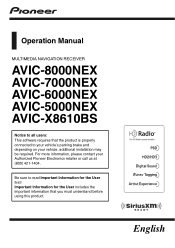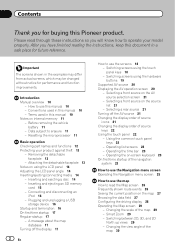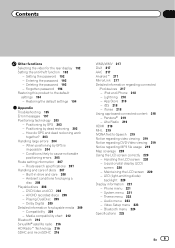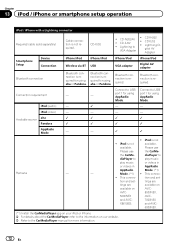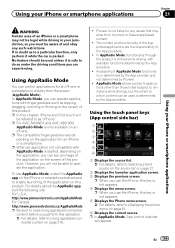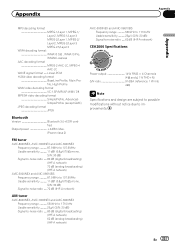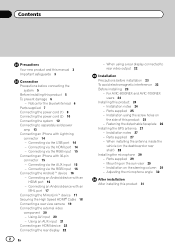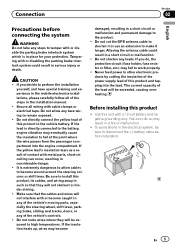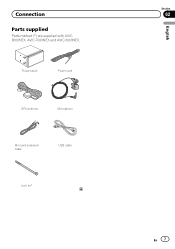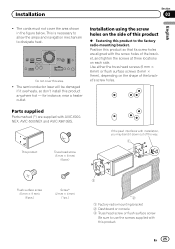Pioneer AVIC-5000NEX Support Question
Find answers below for this question about Pioneer AVIC-5000NEX.Need a Pioneer AVIC-5000NEX manual? We have 2 online manuals for this item!
Question posted by Eulondamalone36 on July 7th, 2019
Battery Died Forgot Password
How do I reset if it stuck on password sre
Current Answers
Answer #1: Posted by Odin on July 7th, 2019 8:19 AM
If the password is no longer the default, you must know it to change it. Pioneer or the seller may be able to help. For the former, use the contact information at https://www.contacthelp.com/Pioneer/customer-service.
Hope this is useful. Please don't forget to click the Accept This Answer button if you do accept it. My aim is to provide reliable helpful answers, not just a lot of them. See https://www.helpowl.com/profile/Odin.
Related Pioneer AVIC-5000NEX Manual Pages
Similar Questions
How Can I Reset The Password On A Pioneer Avic-5000 Nex?
how can I reset the password on a pioneer avic-5000 nex?
how can I reset the password on a pioneer avic-5000 nex?
(Posted by cajiaoluis 8 years ago)
Avic 5000nex Forgot Password
i have an 5000nex and I forgot my password
i have an 5000nex and I forgot my password
(Posted by orlanros1 8 years ago)
How To Reset Pioneer In Dash Avic-x930bt Forgot Password
(Posted by baindRUIV 10 years ago)