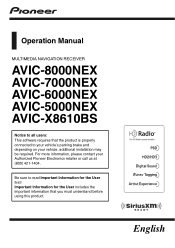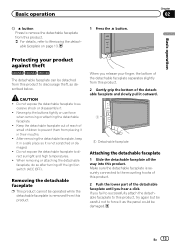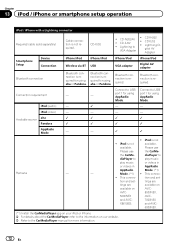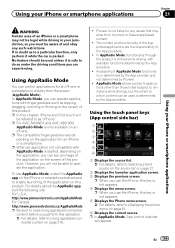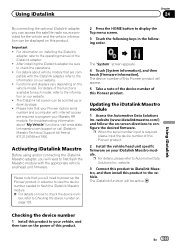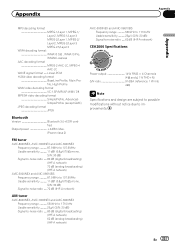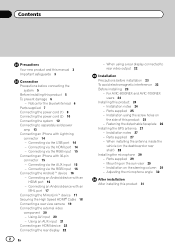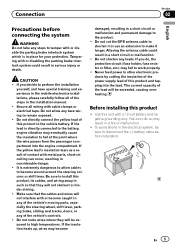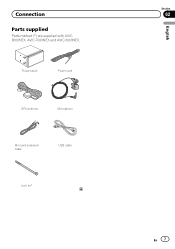Pioneer AVIC-5000NEX Support Question
Find answers below for this question about Pioneer AVIC-5000NEX.Need a Pioneer AVIC-5000NEX manual? We have 2 online manuals for this item!
Question posted by antoniobpi960 on June 25th, 2021
Pioneer 5000nex Won't Power On
I accidentally ejected the security faceplate while the car was still on, and now the stereo system won't power back on. What do I need to do?
Current Answers
Answer #1: Posted by Odin on June 25th, 2021 6:33 AM
See Resetting the microprocessor at https://www.manualslib.com/manual/916807/Pioneer-Avic-8000nex.html?page=11&term=Resetting+The+Microprocessor&selected=1#manual.
Hope this is useful. Please don't forget to click the Accept This Answer button if you do accept it. My aim is to provide reliable helpful answers, not just a lot of them. See https://www.helpowl.com/profile/Odin.
Answer #2: Posted by SonuKumar on June 25th, 2021 7:21 AM
Please respond to my effort to provide you with the best possible solution by using the "Acceptable Solution" and/or the "Helpful" buttons when the answer has proven to be helpful.
Regards,
Sonu
Your search handyman for all e-support needs!!
Answer #4: Posted by Technoprince123 on June 25th, 2021 9:36 AM
https://www.vwvortex.com/threads/pioneer-5000nex-wont-turn-off-when-cars-off-keys-out.7154507/
https://www.crutchfield.com/S-sH2BSw2eJ2J/p_1305000NEX/Pioneer-AVIC-5000NEX.html
Please response if this answer is acceptable and solw your problem thanks
Related Pioneer AVIC-5000NEX Manual Pages
Similar Questions
My Pioneer Avic-f900bt Turns On With The Car Then Shuts Off. How I Fix This?
My Pioneer AVIC-F900BT turns on with the car then shuts off. How I fix this?
My Pioneer AVIC-F900BT turns on with the car then shuts off. How I fix this?
(Posted by bennettmed 6 years ago)
Avic 5000nex Forgot Password
i have an 5000nex and I forgot my password
i have an 5000nex and I forgot my password
(Posted by orlanros1 8 years ago)
Pioneer 5000nex Warning Camera May Be Reversed.
(Posted by Anonymous-147142 9 years ago)
Trying To Disable Speed Indicator On Avic 5000nex, How To????
I just installed a pioneer avic 5000Nex, how do I disbale the speed indicator voice????
I just installed a pioneer avic 5000Nex, how do I disbale the speed indicator voice????
(Posted by corr7107 9 years ago)
How To Factory Reset Pioneer Car Stereo Avic-x940bt
(Posted by Wassgemgi 10 years ago)