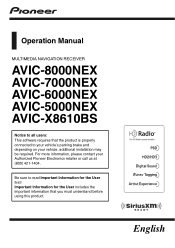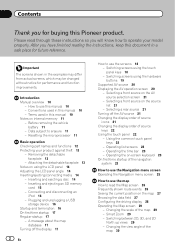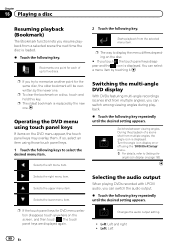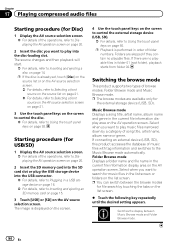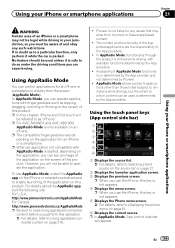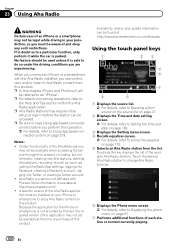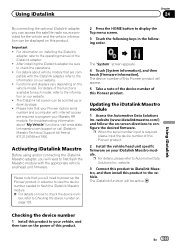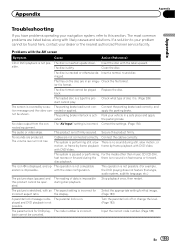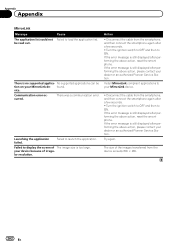Pioneer AVIC-5000NEX Support Question
Find answers below for this question about Pioneer AVIC-5000NEX.Need a Pioneer AVIC-5000NEX manual? We have 2 online manuals for this item!
Question posted by jhubert2009 on September 2nd, 2021
Pioneer N E X To Pioneer Loading On The Screen
It just go back and forth Pioneer NEX to Pioneer loading
Current Answers
Answer #1: Posted by SonuKumar on September 3rd, 2021 12:52 AM
https://www.youtube.com/watch?v=W1dghFvw3a0
https://www.pioneerelectronics.com/StaticFiles/Manuals/Car/AVIC-5000NEX_OperationManual030714.pdf
reset please
Please respond to my effort to provide you with the best possible solution by using the "Acceptable Solution" and/or the "Helpful" buttons when the answer has proven to be helpful.
Regards,
Sonu
Your search handyman for all e-support needs!!
Related Pioneer AVIC-5000NEX Manual Pages
Similar Questions
How Can I Reset The Password On A Pioneer Avic-5000 Nex?
how can I reset the password on a pioneer avic-5000 nex?
how can I reset the password on a pioneer avic-5000 nex?
(Posted by cajiaoluis 8 years ago)
My Navi Is Stuck On The End User Agreement Screen.
How do I activate the "Accept and Decline" buttons on the navi? They are greyed out and not active.
How do I activate the "Accept and Decline" buttons on the navi? They are greyed out and not active.
(Posted by gbruce88 9 years ago)
Trying To Disable Speed Indicator On Avic 5000nex, How To????
I just installed a pioneer avic 5000Nex, how do I disbale the speed indicator voice????
I just installed a pioneer avic 5000Nex, how do I disbale the speed indicator voice????
(Posted by corr7107 9 years ago)
Touch Screen On Pioneer Avic 930bt
My pioneer AVIC 930BT touch sreen does not allow me touch on screen to change function. It takes lon...
My pioneer AVIC 930BT touch sreen does not allow me touch on screen to change function. It takes lon...
(Posted by instde 12 years ago)