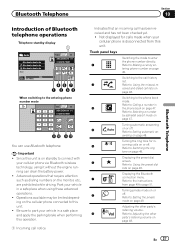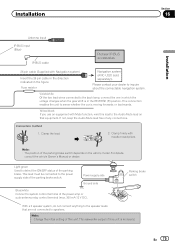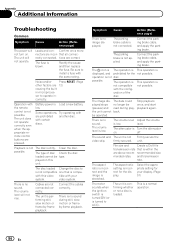Pioneer AVH-P6300BT Support and Manuals
Get Help and Manuals for this Pioneer item

View All Support Options Below
Free Pioneer AVH-P6300BT manuals!
Problems with Pioneer AVH-P6300BT?
Ask a Question
Free Pioneer AVH-P6300BT manuals!
Problems with Pioneer AVH-P6300BT?
Ask a Question
Most Recent Pioneer AVH-P6300BT Questions
Pare Iphone
(Posted by Anonymous-174898 6 months ago)
Camera Trigger Wire
pioneer AVH-6300BT missing camera trigger wire (violet) Which pin is it?
pioneer AVH-6300BT missing camera trigger wire (violet) Which pin is it?
(Posted by MAMASTOY 7 months ago)
Reverse Camera
what wire do I hook up the wire that comes off the rca cable?
what wire do I hook up the wire that comes off the rca cable?
(Posted by MAMASTOY 7 months ago)
Pioneer Avh P6300bt Wire Harness
Good morning. I am looking for the original wire harness with the parking braking wire for my pionee...
Good morning. I am looking for the original wire harness with the parking braking wire for my pionee...
(Posted by dknowc 4 years ago)
I Had The Pioneer For About 2years Now All Of A Sudden When I Turn On My Car The
screen isn't facing upward it's facing downwards towards the floor. Any suggestions ?
screen isn't facing upward it's facing downwards towards the floor. Any suggestions ?
(Posted by tajhaniquecumberbatch 7 years ago)
Pioneer AVH-P6300BT Videos
Popular Pioneer AVH-P6300BT Manual Pages
Pioneer AVH-P6300BT Reviews
We have not received any reviews for Pioneer yet.