Pioneer AVH-P6300BT Support Question
Find answers below for this question about Pioneer AVH-P6300BT.Need a Pioneer AVH-P6300BT manual? We have 1 online manual for this item!
Question posted by tajhaniquecumberbatch on September 19th, 2016
I Had The Pioneer For About 2years Now All Of A Sudden When I Turn On My Car The
screen isn't facing upward it's facing downwards towards the floor. Any suggestions ?
Current Answers
There are currently no answers that have been posted for this question.
Be the first to post an answer! Remember that you can earn up to 1,100 points for every answer you submit. The better the quality of your answer, the better chance it has to be accepted.
Be the first to post an answer! Remember that you can earn up to 1,100 points for every answer you submit. The better the quality of your answer, the better chance it has to be accepted.
Related Pioneer AVH-P6300BT Manual Pages
Owner's Manual - Page 10


... mode
The feature demo automatically starts when you feel that the touch panel keys on the screen deviate from the tray.
Batteries (battery pack or batteries installed) must not be swallowed, ... ! Operating the feature demo while the car engine is
incorrectly replaced. Keep the battery out of the reach of explosion if the battery is turned off operations may drain the battery power....
Owner's Manual - Page 12


... surface facing down,
and press on . !
Notes ! Press MODE and hold MENU to the unit will protrude out from this unit, refer to connect an auxiliary device. MODE 3 Turning the infor... to connect an auto EQ microphone. Use an optional Pioneer USB cable (CD-U50E) to connect the USB audio player/USB memory as any device connected directly to display Picture Adjustment. Section
03 What...
Owner's Manual - Page 14


...those which will be available in DVD player ! USB is displayed when a USB storage device is connected.
! Refer to as a source, the basic functions of this unit, tuner...as "iPod".
! Turning the unit off using the buttons 1 Press SRC/OFF and hold until the unit turns off . While operating the menu, you cannot select a
source by touching the screen. Refer to a Pioneer product, such as...
Owner's Manual - Page 19


...by-frame play on page 37.
iPod function from
Video CD.
9
the file name list on
Refer to... Touch and hold for a video/music
preprogrammed to stop
playback completely when
playing DivX. Speeding ...in a random order. fied scene on
DVD video/Video CD.
Displaying the DVD menu
Switching the .... retriever) on page 35.
Playing the video on page 34.
Refer to Switching the media
...
Owner's Manual - Page 20


...Playing back videos 1 Insert the disc into the disc loading slot.
! Playback will automatically resume. No Device is connected to Resume playback (Bookmark) on the screen. ! Refer to DivX video files ...PIONEER, Accessory Attached or (check mark) is connected to this unit, the iPod cannot be available while watching a media due to this unit. ! Some operations may not always be turned...
Owner's Manual - Page 22


... from the iPod directly to this unit, PIONEER, Accessory Attached or (check mark) is ...icon is not displayed, it can be turned on the iPod model and the amount ...Device is connected to begin. ! While the iPod is displayed when disconnecting the iPod. Disconnect headphones from your car's
e
speakers.
Text information may take some time for a video/music by touching the screen...
Owner's Manual - Page 23


...iPhone). !
Ability of the Pioneer car audio/video products to access the Pandora service is available at http://www.pandora.com/register or through the Pioneer car audio/video products, including, but not ...for "Pandora"). ! En 23 discontinuation of the Pandora music service by connecting your device. (Search Apple iTunes App Store for the iPhone; More information is subject to the...
Owner's Manual - Page 34


...down - iPhone 3G (software version 4.1 or later) - Refer to Introduction of video playback operations on your car's speakers, when App Mode is set to a chapter up /down ! This function... Detailed instructions
CD (audio data (CD-DA))-Music/ROM (compressed audio)-Video (DivX video files)-
While this function is turned off the power.
1 Switch the control mode to make a selection from...
Owner's Manual - Page 41


... and Zoom in the vertical direction; Refer to song information (bookmark) storing mode.
You can sort the items in Cinema or Zoom mode.
When a video is viewed in a wide screen mode
that using the wide mode feature of this function while driving. ! You can play .
1 Display the Quick Mix/station list. The...
Owner's Manual - Page 55


...audio function menu.
4 Touch a or b to adjust the source volume. Video CD, CD, compressed audio and DivX
are automatically set to -4
Notes ...operations on the HPF (high pass filter). iPod and USB storage device are automatically set to the same source level adjustment volume. !...frequency range to play from the front or rear speakers, turn on page 52.
2 Compare the FM volume level with...
Owner's Manual - Page 59


...
Menu operations
2 Touch DivX Subtitle on the Video Setup menu to 126 characters can be displayed on one screen.
Automatic playback of DVDs
When a DVD disc... code
In order to turn automatic playback on the Video Setup menu. Registration Code and Deregistration Code appear.
3 Touch Registration Code. Displaying the deregistration code If your device is complete. Up to...
Owner's Manual - Page 60


... the system menu. Section
14 Menu operations
System settings
Switching the auxiliary setting
Activate this setting when using an auxiliary device connected to a subwoofer without using an external video component connected to turn AV Input on page 52.
2 Touch Mute/ATT until the desired setting appears in the display.
! Mute - Refer to normal...
Owner's Manual - Page 63


... your dealer.) ! Otherwise, the screen image will automatically adjust the video signal setting.
After you are driving forward. !
To stop watching the rear view camera video and return to display the rear ... the source icon again to the rear view camera video by error while you set up camera)
CAUTION Pioneer recommends the use of turning off , touch DT.WARNING again. When the polarity...
Owner's Manual - Page 64
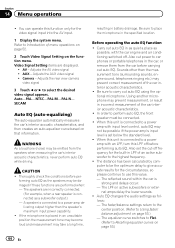
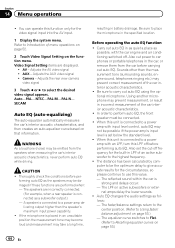
...active subwoofers or external amps delay the lower sounds.
! Also cut -off frequency for the video signal input into the AV input.
1 Display the system menu. Sounds other than the speaker...input level control, auto EQ may be emitted from the car before performing auto EQ. A speaker is connected as possible, with an LPF, turn this unit is connected to a power amp delivering output higher...
Owner's Manual - Page 65


... for auto EQ will automatically be completed when all the doors, windows and sun roof, and then turn it off . When the car's interior acoustic characteristics cannot be measured correctly, an error message will be displayed. (Refer to Understanding ... auto EQ. 4 Display the system menu. Refer to Introduction of the driver's seat, facing forward. Menu operations
Section
14
Menu operations
-
Owner's Manual - Page 69


...-point adjustment.
nected to complete 4-point adjustment. Data for adjustment. When connected, the auxiliary device is automatically recognized as an AUX source and is saved. # Do not turn off . About AUX connection methods
You can enjoy the video contents of this unit on the cable, a reverse connection between the red (right side audio...
Owner's Manual - Page 70


...external unit 2. F4
Using the functions allocated to 1 to video and audio.
Using an external unit
An external unit refers to a Pioneer product, such as a source, the basic functions of the ...are explained below.
F1
F2
Function 1 to turn the auto-equalizer on page 40.
70 En Refer to auto or manual.
Changing the screen mode.
Actions will differ depending on the ...
Owner's Manual - Page 71


...cable clamps or electrical tape. Do not drill a hole into the engine compartment. Be sure to authorized Pioneer service personnel. ! WARNING !
WARNING
! If the screw for this unit or power amp (sold ...POWER AMP
Other devices
Metal parts of front seat video should not be in the car)
En 71
Secure all installation and servicing of this unit or any other device must be ...
Owner's Manual - Page 75
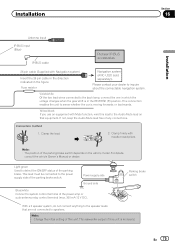
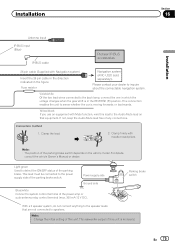
.... En 75 Installation
Section
16
Installation
Antenna input IP-BUS input (Blue)
IP-BUS cable
Pioneer IP-BUS accessories
26 pin cable (Supplied with needle-nosed pliers. This connection enables the unit...Ground side
Blue/white Connect to system control terminal of this lead to sense whether the car is in which the voltage changes when the gear shift is moving forwards orbackwards.
...
Owner's Manual - Page 98


...- Near the heater vent
! However, it is currently developed by Pioneer Corporation is protected by U.S.
and any use harsh or abrasive chemical ...video is a trademark of the LED backlight is developed as a cable replacement for mobile phones, handheld PCs and other devices. Heat from the heater may damage the LCD screen, and cool air from the screen or cleaning the display, first turn...
Similar Questions
Avh 2600bt Touch Screen Doesn't Work
I have a pioneer avh 2600bt and everythin powers on the side panels work but the screen want let u t...
I have a pioneer avh 2600bt and everythin powers on the side panels work but the screen want let u t...
(Posted by bigbuckhunter9158 8 years ago)
How Do I Keep My Pioneer Avh-p1400dvd From Rebooting After Turning Car Off
(Posted by bigdajism 10 years ago)
Video Input
image rolls when ever connect to unit tried connect through cammera input and video input but does i...
image rolls when ever connect to unit tried connect through cammera input and video input but does i...
(Posted by antonywilcox 10 years ago)
No Image On Pioneer Avh-p2300dvd Screen
DVD plays on my flip down but no image on pioneer avh-p2300dvd screen
DVD plays on my flip down but no image on pioneer avh-p2300dvd screen
(Posted by compaweasel 11 years ago)
My Unit Will Not Turn On Yet Is Receiving Paower
(Posted by lilsoccerspence 12 years ago)

