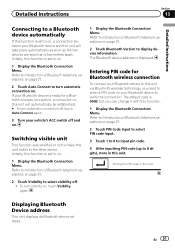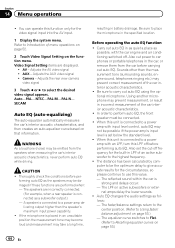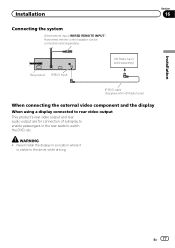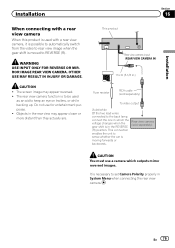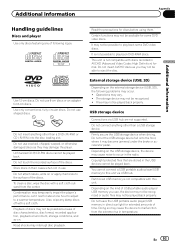Pioneer AVH-P6300BT Support Question
Find answers below for this question about Pioneer AVH-P6300BT.Need a Pioneer AVH-P6300BT manual? We have 1 online manual for this item!
Question posted by antonywilcox on July 21st, 2013
Video Input
image rolls when ever connect to unit tried connect through cammera input and video input but does it on both tried connecting to rear head rest at same time using splitter head rest picture perfect head unit rolls will play dvd movies mp4 videos perfect just cant connect external source
Current Answers
Related Pioneer AVH-P6300BT Manual Pages
Similar Questions
Trying To Get My Avh To Play Dvds. And Music Videos From My Iphone
i dont have the owners manial for the AVH-P-5900dvd. Im trying to get it to play movies and music vi...
i dont have the owners manial for the AVH-P-5900dvd. Im trying to get it to play movies and music vi...
(Posted by Anonymous-142015 9 years ago)
Pioneer Avh-p6300bt How To Play Dvds Will Driving
(Posted by volichad1 10 years ago)
Will Not Show Video When Playing Dvds, How Do I Fix This?
I have one that was already installed in my car when I bought it the other night. I tried playing a ...
I have one that was already installed in my car when I bought it the other night. I tried playing a ...
(Posted by christopherecato 12 years ago)