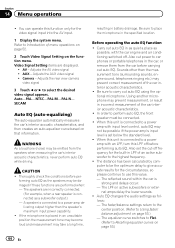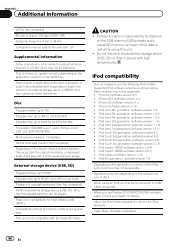Pioneer AVH-P6300BT Support Question
Find answers below for this question about Pioneer AVH-P6300BT.Need a Pioneer AVH-P6300BT manual? We have 1 online manual for this item!
Question posted by Anonymous-174898 on October 27th, 2023
Pare Iphone
Current Answers
Answer #1: Posted by Technicalproblemsolver on October 27th, 2023 5:31 PM
1. Turn on your car and ensure the Pioneer AVH-P6300BT system is powered on.
2. On your iPhone, go to the "Settings" app and enable Bluetooth.
3. On the Pioneer AVH-P6300BT unit, press the "Phone" button located on the front panel.
4. The system will start searching for available Bluetooth devices. Once it discovers your iPhone, it will be displayed on the screen.
5. On your iPhone, you will see a prompt asking you to pair with the Pioneer AVH-P6300BT. Tap on the device name to select it.
6. If prompted, enter a pairing code. Check your Pioneer AVH-P6300BT manual for the specific pairing code, which is usually something like "0000" or "1234".
7. Once the pairing code is entered and accepted, your iPhone should now be successfully paired with the Pioneer AVH-P6300BT system. After the initial pairing, your iPhone and Pioneer AVH-P6300BT will automatically connect whenever they are in range, and you can enjoy hands-free functionality and audio playback through the system.
Please note that the exact steps and menu options may vary slightly based on the firmware version of your Pioneer AVH-P6300BT system. If you encounter any difficulties during the pairing process or have further questions, I recommend referring to the user manual or contacting Pioneer customer support for further assistance.
"Hi there,
I hope my response was helpful in addressing your question or concern. If you found it valuable, I kindly ask you to consider accepting my answer by clicking the designated button. Your support will not only acknowledge my efforts but also guide others in finding useful solutions. Thank you for your trust and I'm ready to assist you further if needed.
Best regards,
Technicalproblemsolver"
Answer #2: Posted by SonuKumar on October 28th, 2023 7:09 AM
Please respond to my effort to provide you with the best possible solution by using the "Acceptable Solution" and/or the "Helpful" buttons when the answer has proven to be helpful.
Regards,
Sonu
Your search handyman for all e-support needs!!
Related Pioneer AVH-P6300BT Manual Pages
Similar Questions
Good morning. I am looking for the original wire harness with the parking braking wire for my pionee...
I tried repairing my iPhone with the system and now the BlueTooth set-up icon is no longer illuminat...
what mounting bracket do i need for a pioneer avh-p6300bt?