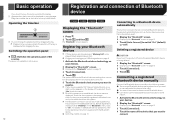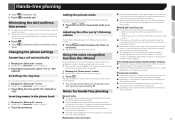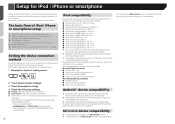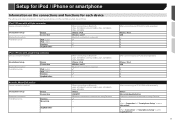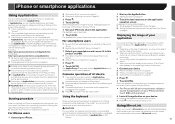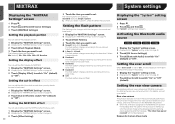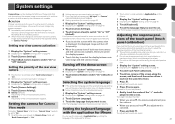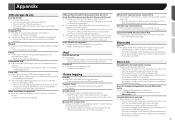Pioneer AVH-X2700BS Support Question
Find answers below for this question about Pioneer AVH-X2700BS.Need a Pioneer AVH-X2700BS manual? We have 1 online manual for this item!
Question posted by Katieewillis7 on April 21st, 2015
Bluetooth Icon Is Greyed Out And I Can't Pair My Iphone With My Pioneer Avh-x270
I tried repairing my iPhone with the system and now the BlueTooth set-up icon is no longer illuminated. I have no way to repair my phone with the system via BlueTooth. My phone still recognizes the system, but I can't access the BlueTooth Icon from the stereo menu to initiate the pairing
Current Answers
Answer #1: Posted by sabrie on April 21st, 2015 8:32 PM
please download the owner's manual on the link below and it will give you the correct pairing instructions.
www.techboss.co.za
Answer #2: Posted by TechSupport101 on July 12th, 2015 9:14 PM
Try Settings/input output settings > smartphone setup > then select Bluetooth click OK and close the menu and then navigate to the BT icon again and observe.
Related Pioneer AVH-X2700BS Manual Pages
Similar Questions
Bluetooth Icon Is Grey And Unable To Select...and I Canot Pair With My Phone
(Posted by Anonymous-153055 8 years ago)
Thanks For Your Quick Response.i Tried Your Suggestion But My Bluetooth Icon Is
still grayed out and I cannot pair any devices.I took pictures of my steps through the process you s...
still grayed out and I cannot pair any devices.I took pictures of my steps through the process you s...
(Posted by xjeffclark 8 years ago)
Bluetooth Icon Grayed Out And Preventing Me From Pairing Device
I just finished installing my AVH-X2700BS and was attempting to test out the bluetooth streaming. I ...
I just finished installing my AVH-X2700BS and was attempting to test out the bluetooth streaming. I ...
(Posted by xjeffclark 8 years ago)
How To Set Up Pandora From My I Phone To My Pioneer Avh-p2400bt
(Posted by bickerquis 10 years ago)
Why Is My Bluetooth Key Is Grey On My Pioneer Avh-x4500bt
The Bluetooth icon on my pioneer avh-x4500bt is gre. I can't add new devices or delete any from it. ...
The Bluetooth icon on my pioneer avh-x4500bt is gre. I can't add new devices or delete any from it. ...
(Posted by Dedouglas1914 11 years ago)