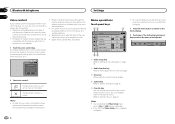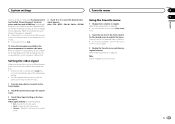Pioneer AVH-X4500BT Support Question
Find answers below for this question about Pioneer AVH-X4500BT.Need a Pioneer AVH-X4500BT manual? We have 1 online manual for this item!
Question posted by Dedouglas1914 on March 18th, 2013
Why Is My Bluetooth Key Is Grey On My Pioneer Avh-x4500bt
Current Answers
Answer #1: Posted by superhappyfamily on April 5th, 2013 6:26 PM
there are 2 bluetooth keys. one is for setup (it just says "buetooth" and it is in the lower right of the screen when you hit the "home" button). the other says "bluetooth audio" and it is the key you press to activate bluetooth as a source (it is in the upper right of the screen when you hit the "home" button.
to use bluetooth as a source you need to set it up. to do that you need to select the lower right bluetooth key. the car needs to have the parking brake activated in order to do this. if you have a video bypass device installed, that might work. if you don't have a bypass, just activate your parking brake. the green parking brake wire from the pioneer head unit needs to be connected properly. the lower right bluetooth key should then light up and be useable.
hope this helps :)
Related Pioneer AVH-X4500BT Manual Pages
Similar Questions
I just finished installing my AVH-X2700BS and was attempting to test out the bluetooth streaming. I ...
I tried repairing my iPhone with the system and now the BlueTooth set-up icon is no longer illuminat...
Hello,I am contacting you today because my head unit is no longer working. I ordered a Pioneer AVH-X...
I understand that I need to purchase a toggle switch in order to override the functions on the Pione...
I can't make my stereo double din avh-x4500bt stay program when i turn my key back to turn the truck...