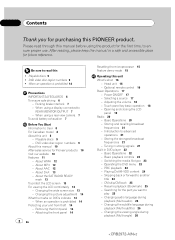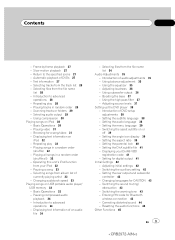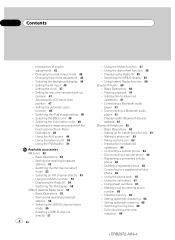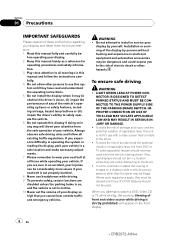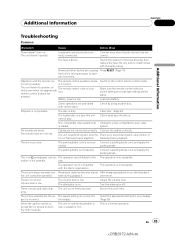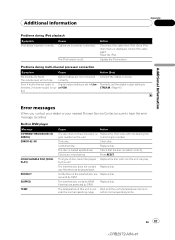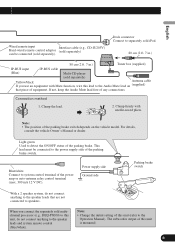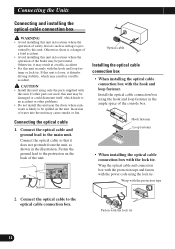Pioneer AVH-P5100DVD Support Question
Find answers below for this question about Pioneer AVH-P5100DVD - DVD Player With LCD monitor.Need a Pioneer AVH-P5100DVD manual? We have 2 online manuals for this item!
Question posted by christopherecato on May 6th, 2012
Will Not Show Video When Playing Dvds, How Do I Fix This?
I have one that was already installed in my car when I bought it the other night. I tried playing a dvd, including putting the parking brake or e-brake on, but I still cannot get any video to play. I am only hearing the audio. I keep seeing the message thatit will not play while driving even if the car is turned off.
How do I fix this?
Current Answers
Related Pioneer AVH-P5100DVD Manual Pages
Similar Questions
Can I See Diagram For Pioneer Stereo
(Posted by Lettygon 1 year ago)
Feedback Noise
I am trying to eliminate the feedback noise that sounds like an alternator whine. I need to find out...
I am trying to eliminate the feedback noise that sounds like an alternator whine. I need to find out...
(Posted by daniellemdangelo 8 years ago)
Pioneer Avh P1400dvd How To Play Dvd Parking Brake Bypass Relay
(Posted by hzlMare 10 years ago)
How Do I Watch The Dvd Player,if I Got Tha Parking Brake Grounded...
i already got the parking brake grounded but when it plays i dont get the picture just the movie voi...
i already got the parking brake grounded but when it plays i dont get the picture just the movie voi...
(Posted by Anonymous-88348 11 years ago)
My Pioneer N2 Will Not Show When Playing Dvds,how Do I Fif This
(Posted by dalehartley 11 years ago)